Does 5Ghz Wi-Fi good through walls?
-
10
-
-
9 minutes
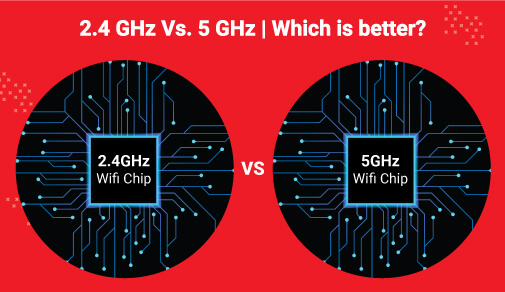
Almost everyone has a broadband plan with a Wifi connection at home and office. While most users simply enjoy the convenience of having a wireless internet connection, users should be aware of the type of connection they are using. This can help them get the most out of their Wifi plans.
Typically, there are two main frequencies used for Wifi networks: 5Ghz and 2.4Ghz. Both of these offer their own advantages and disadvantages. They both have their unique characteristics. Users can decide which one is best for their needs.
5 GHz frequency is a newer technology and offers a faster connection. Users that need a faster connection may opt for a 5 GHz frequency Wifi plan. But one question that most users have is whether 5 GHz Wifi can go through walls.
The answer is not simple and to understand that, we need to understand the different WiFi frequencies. So, let's begin.
What is 2.4 GHz WiFi?
2.4 GHz is a frequency spectrum that has been around for many years and is widely used in consumer Wifi networks. It ranges from 2,400 to 2,483.5 Mhz and is considered a long-range frequency. 2.4 GHz is the most commonly used frequency spectrum and offers a longer reach than 5 GHz. This makes it ideal for larger houses and offices that need to cover a large area. Under ideal conditions, a 2.4 GHz WiFi connection can support speeds of up to 600 Mbps. It is, however, more prone to interference than 5 GHz WiFi.
Advantages of 2.4 GHz
The advantages of 2.4 GHz are:
Reach longer distances - 2.4 GHz offers a longer reach and can easily cover larger areas
Universally compatible - Almost all Wifi devices are compatible with 2.4 GHz
Easily pass through walls - This frequency can penetrate through walls and other surfaces easily. This can be useful for users who need to extend their Wifi range.
Disadvantages of 2.4 GHz
While 2.4 GHz is a popular frequency, there are some drawbacks to using it:
Interference - This frequency can suffer from interference from other devices, such as cordless phones, microwaves, and Bluetooth devices.
Slower connection speeds - 2.4 GHz doesn't offer the same connection speeds and data throughputs as 5 GHz.
Support for less number of channels - 2.4 GHz only has 11 channels available compared to 5GHz's 23 channels. This can lead to overcrowding and interference.
Ideal Use Cases of 2.4 GHz WiFi Connection
Irrespective of the WiFi plans, 2.4 GHz Wifi is ideal for the following scenarios:
Casual internet browsing - The 2.4 GHz frequency is great for casual internet browsing as it offers good coverage and can easily penetrate walls.
Text Chatting - Text chatting requires low data throughputs and a stable connection. 2.4 GHz is well-suited for this purpose.
What is 5 GHz WiFi?
5 GHz is a higher frequency spectrum that has become increasingly popular in recent years. It ranges from 5,150 to 5,825 Mhz and has a shorter range than 2.4 GHz. 5 GHz is considered a short-range frequency that is better suited for smaller areas with fewer obstacles. In ideal conditions, 5 GHz can support speeds of up to 1300 Mbps and is less likely to suffer from interference than 2.4 GHz.
Advantages of 5 GHz
5 GHz offers several advantages over 2.4 GHz. Let's take a look at them.
High Speeds - 5 GHz is capable of delivering higher speeds than 2.4 GHz, making it ideal for activities like gaming and streaming HD videos.
Less Interference - 5 GHz is less prone to interference than 2.4 GHz and, as such, can offer better performance in areas where there are a lot of networks.
Support for more channels - 5 GHz offers the ability to use more channels than 2.4 GHz WiFi.
Supports Higher Bandwidths - 5 GHz supports higher bandwidths, which can be beneficial if users are planning to transfer large files or stream high-res videos.
Disadvantages of 5 GHz
The 5 GHz spectrum has several disadvantages when it comes to WiFi.
Shorter range - 5 GHz has a shorter range than 2.4 GHz, making it less suitable for larger areas.
Incompatible Devices - 5 GHz is not compatible with older devices, as they may not support 5 GHz.
Obstructed signals - 5 GHz signals can be easily blocked by physical obstacles such as walls, trees, and other surfaces.
Ideal Use Cases of 5 GHz WiFi Connection
5 GHz Wifi is best used for small areas where faster speeds are needed. It is ideal for activities that require a lot of bandwidth, such as:
Online Gaming - 5 GHz is best for online and competitive gaming, offering low latency and high speeds.
Streaming HD Videos - 5 GHz is perfect for streaming HD videos, allowing users to enjoy uninterrupted video playback without buffering.
Trading - 5 GHz is needed for activities such as stock trading and other high-frequency tasks.
2.4 GHz vs. 5 GHz: Which Frequency To Use?
Both the 5 GHz and 2.4 GHz frequencies have their advantages and disadvantages, so it’s important to choose the right one based on your needs. The answer to the question of which frequency is better is not as straightforward as it seems. To determine the right frequency, users need to take a look at various factors that can affect their connection. Let's take a look at some of them.
The Area To Be Covered
If users need to cover a large area (like an office building or a multi-level house), then they should opt for the 2.4 GHz frequency. This will ensure that the connection is strong enough to cover the entire area without any dropouts or slowdowns.
The Devices To Be Connected
If users are connecting a variety of devices that may not be 5 GHz compatible, then they should opt for the 2.4 GHz frequency. This is because 5 GHz devices won’t be able to connect to the 5 GHz network, which could lead to slow speeds or even dropped connections.
The Type Of Activity To Be Performed
If users are looking for faster speeds and more stability, then 5 GHz is the way to go. 5 GHz is better for activities that require more bandwidth, such as streaming HD video or gaming. On the other hand, 2.4 GHz is better for activities that don’t require as much bandwidth, such as scrolling through social media or browsing the web.
Number of Devices Connected
If users need to connect a large number of devices, 5 GHz is the better option. 5 GHz networks can support up to 30 devices without experiencing slowdowns or dropped connections. Similarly, 5 GHz networks are less likely to be overwhelmed by large amounts of traffic.
Nowadays, most WiFi routers come with dual-band technology that makes it easier for users to choose the right frequency. Users can choose between the two frequencies depending on their needs easily. The two frequencies will be shown as two different routers, and users can just choose which one to connect to.
So, now let's finally answer the question:
Does 5GHz WiFi Go Through Walls?
Yes, 5Ghz WiFi can go through walls, but it is more likely to be weakened or blocked by obstacles like walls, floors, and ceilings. 5Ghz WiFi is best suited for smaller areas with fewer obstacles, where the signal can reach further, and speeds can remain higher. So, users should consider their needs and environment before deciding which WiFi frequency to use.
Other factors that can affect 5Ghz WiFi signal strength, such as the type of router and the number of devices connected, should also be taken into consideration. These can be managed to ensure the best performance for 5Ghz WiFi networks.
Things to Consider While Buying a 5 GHz WiFi Router
When shopping for a 5GHz WiFi router, users should consider the following factors:
Network Capacity
5 GHz routers typically offer higher speeds than 2.4 GHz routers, but they also come with a smaller range. So, users should look for 5 GHz routers that offer higher speeds and a strong range.
Number of Antennas
The more antennas a 5GHz router has, the better it will be at providing strong signals in all directions. 5GHz routers typically come with 2 to 5 antennas. A router with 3 or 4 antennas is usually sufficient for most homes.
Price and Quality
5GHz routers typically cost more than 2.4 GHz routers, so users should make sure to look for 5GHz routers that offer good value for money. Users should also read customer reviews to ensure they are getting a quality product.
Frequency Band Support
5GHz routers can support both 5GHz and 2.4GHz frequencies. 5GHz routers with dual-band support are ideal for users who want to use both 5 GHz and 2.4 GHz networks in their homes.
How To Test The Speed Offered By The WiFi Connection
While Internet Service Providers (ISPs) often promise the highest speeds, users should still test their 5GHz WiFi connection to ensure they are getting what they paid for. Several factors can affect 5GHz WiFi connection speeds, such as the distance from the router and the number of devices connected.
Users can use a speed test to evaluate their 5GHz WiFi connection speeds. A speed test will measure both download and upload speeds so that users can compare the results with their expectations. Speed tests are easy to use, and most results are accurate.
Some of the most popular speed test services are Speedtest.net and Fast.com. To check the speed on speedtest.net, users will need to open the website and click on ‘Go’. The results page will show download, upload, and ping speeds. On Fast.com, the speed test will start as soon as the website opens, and users will see the results in a few seconds. Users can click on the 'More Info' tab to get more detailed information about their 5GHz WiFi connection. This includes the latency and server location.
Parting Thoughts
5GHz WiFi can pass through walls. That being said, 5GHz networks are more susceptible to interference from physical objects and may not be the best solution in a large home or office with many walls, floors, and other obstacles. Users should consider their needs and environment before deciding which WiFi frequency to use.
5GHz is best suited for activities that require a lot of bandwidth, such as streaming HD videos or online gaming. WiFi routers nowadays come with dual-band technology, making it easy for users to choose the frequency that best suits their needs.
To make the best use of 5GHz WiFi technology, users can take a high-speed broadband plan for their 5GHz WiFi connection. ACT offers several 5GHz plans, ranging from basic to premium ones, with unlimited data and high download speeds. With 5GHz plans, users can perform their activities with ease and enjoy a seamless 5GHz WiFi connection. So, choose the right 5GHz plan and make the most of 5GHz technology! Contact us for more details.