Effective Ways to Manage Broadbrand Complaints
-
0
-
-
5 minutes
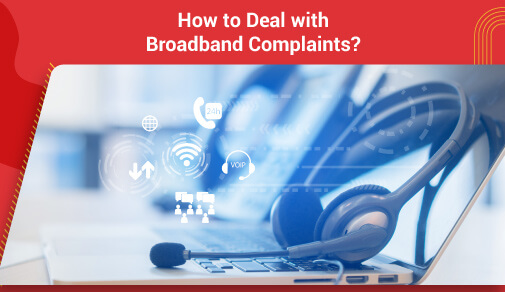
Thanks to technological developments, the information around the world is available at our fingertips. Tasks that used to take days can now be completed in hours in online mode. But this convenience gave rise to one issue- dependence on broadband for fast internet connections. Internet connection problems get in the way of your studies, leisure time, and even your job or business.
Whenever one faces broadband issues, one immediately panics or gets irritated. But you truly need not worry! You can deal with them in several ways. But first, let's take a look at the most common broadband problems you face.
Common Broadband Issues
You may face a variety of broadband issues related to speed, connectivity, and cost. Here is a glimpse into some common issues.
1. Slow Speed
Internet speed issues can be quite frustrating. Videos lag, downloads take several minutes to finish, and your emails or texts are not sent right away. Especially when you develop the habit of using a fast internet connection, slow internet truly frustrates you. To solve this issue, you need to narrow down the cause of slow internet speed. It could be anything from extreme weather conditions and broken wires to issues with your router or modem.
2. No Internet Connectivity
This issue arises when you have no internet connection despite having a perfectly good WiFi. This is one of the most common internet connection problems. It can happen due to a defect in your equipment, an issue with your wiring, or a router that needs to be updated. This issue can bring your business operations and leisure activities to a halt.
3. Weak Wifi Signal
If you have a WiFi connection in your house, you may have noticed that in some rooms, you have an excellent internet connection, while in other rooms, the signal becomes very weak. This issue may seem similar to having broadband slow speed, but it is quite different. It happens due to large objects blocking your signal or devices like cordless phones or bluetooth speakers interrupting your connection.
Ways to Manage Complaints
You may have faced these common internet issues frequently. But how can you deal with them? Here are some effective ways to consider.
1. Check Your Equipment
First of all, check your router and the wires connected to it to make sure that the device is in good condition. Sometimes, a loose wire or a removed plug can cause internet speed issues. Replacing a wire or getting your equipment repaired can fix your broadband's slow speed or lost connectivity. However, if your router or modem is damaged, you may need to buy new ones.
If you are not aware of how your internet devices work, you can contact a professional to check your modem and router. You can find router and modem repairers in your city who can visit your house to check your internet connection.
2. Restart Your Router and Modem
The internet connection in your house is based on your router and modem. What's a WiFi modem? How is it used, and what types are there? Your modem connects your devices with your internet service provider. There are different types of modems, such as DSL (Digital Service Line), cable modems, satellite modems, and telephone modems. Your router creates a local network for your home.
Rebooting your modem and router can sometimes fix internet speed or restore lost connectivity. Unplug your router first, wait for 30 seconds, and turn it back on. Then, repeat this process with your modem. Try and see if this simple trick does the job!
3. Adjust the Placement of Your Router and Modem
Getting a weak WiFi signal is one of the most common internet issues. In certain places in your house, some object or device could be blocking the signal. First of all, check the distance between your router, modem, and the devices that you are using. Try bringing them closer to each other. Then, try checking for heavy objects like furniture or washing machines that could be blocking the WiFi signal. Adjust their position in such a way that they don't come in between your internet devices and electronic devices.
If you have a larger house or if adjusting the placement is not working, you can consider getting a WiFi extender. It is a device that you can plug into the rooms where you get the weakest WiFi signal. The extender boosts the range of the WiFi you already have. But keep in mind that this will not fix internet speed issues. It will only help you to extend the range of your WiFi, avoiding any 'dead zones.'
4. Call Your Internet Service Provider
If you cannot troubleshoot your broadband connection issues yourself, you may need to contact your internet service provider. As your service provider is an expert in this area, they can find the cause of slow internet speed quicker and more accurately.
Visit the website of your internet service provider company and look for a customer care number. Contact them and describe the broadband connection issues you are facing. Also, inform them about the steps you have taken so far to fix your issues.
Conclusion
In today's world, you depend on the Internet for your job, business, leisure, and entertainment. Whenever you encounter any internet issue, literally, your life slows down. However, instead of panicking over internet connection issues, you can stay calm and attempt to solve them. In reality, common internet issues like slow speed, lost connection, and weak signals are not that difficult to handle. You can try to investigate the cause yourself by checking the wires, the router, and the modem and correcting the placement of your modem or router. If all else fails, you can always communicate with the customer care team of your broadband company for the broadband services and get the issue solved.