Get Ready to Buy New wifi Connection for the T20 World Cup?
-
2
-
-
5 minutes

Now is the perfect time to make sure your home Wi-Fi setup is prepared for all the live action during the T20 World Cup, which is quickly approaching. Having a reliable and fast internet connection is crucial whether you're watching highlights or streaming games in high definition. In this guide, we will walk you through the setup process, help you choose the best internet service, and take advantage of any deals that will enhance your viewing experience.
How to Choose the Best Internet Provider
Selecting the appropriate internet provider is essential to ensure a flawless T20 World Cup viewing experience. Here are some important things to think about:
1. Internet Speed: One of the most crucial elements for internet speed for live streaming is the internet speed. To view HD content, look for plans with high-speed connectivity, ideally more than 25 Mbps. You may require 50 Mbps or higher for 4K streaming. Find the finest Wi-Fi plans for your needs by researching the ones various providers offer.
2. Reliability: Verify the provider's reputation for dependability by reading reviews and requesting referrals. Slow speeds or frequent outages might make for a terrible watching experience.
3. Customer Support: Pick a service provider that offers top-notch customer care. You can stay away from a lot of headaches by immediately settling any faults, especially during significant matches.
How Long Does It Take to Install Wi-Fi at Home?
'How long does it take to install Wi-Fi at home?' is a question that has multiple answers, depending on the provider and the state of the infrastructure. In general, the procedure may require several hours to many days.
1. Making an Installation Appointment: How can I get Wi-Fi at home? You must make an installation appointment as soon as you select your provider. Usually, this can be set up in a few days.
2. Installation Procedure: How can I get Wi-Fi at home? A technician will set up the required equipment on the day of installation. This involves setting up the network, installing the modem and router, and making sure everything is operating as it should. Usually, the installation process takes two to four hours.
3. Self-Installation Kits: You can set up your Wi-Fi without the assistance of an expert or with the assistance of certain suppliers' self-installation kits. Simple to-adhere-to directions are incorporated with these packs, which require about an hour to wrap up.
Get ACT Free OTT Platforms Subscription Offers
The range of promos and offers that are accessible is one of the main benefits of wireless networks. For instance, ACT Fibernet frequently bundles popular over-the-top (OTT) platform subscriptions with its internet services. This is a great method to make the most out of your T20 World Cup viewing experience.
1. Subscription Bundles: See if your provider offers packages that include cheap or free streaming service memberships, such as those for Hotstar, Netflix, Amazon Prime, or Disney+. These can add significant value to your internet plan.
2. Promotional Offers: Keep an eye out for exclusive deals at significant occasions like the T20 World Cup. Providers frequently run temporary promotions with better internet speed for live streaming, lower costs, or extra services.
How to Get Fastest Internet Speed
It's critical to maximize your internet speed to guarantee the finest viewing experience. The following advice can help you in how to get fastest internet speed:
1. Upgrade Your Plan: If the speed offered by your present plan is insufficient, you should think about switching to a higher-tier plan. This has the potential to alter streaming quality significantly.
2. Make Use of Wired Connections: Use an Ethernet cable to connect your streaming device straight to the router for optimal speed and dependability. The possibility of wireless interference is, therefore, eliminated.
3. Regularly Reboot Your Equipment: To make sure your modem and router are operating at their best, do a periodic restart. This can enhance performance and assist in fixing small connectivity problems.
Advantages of Wireless Internet
The advantages of wireless internet are numerous, especially when enjoying live sports. With the benefits of Wi-Fi, you can:
1. Stream from Anywhere: Whether you're in the living room, kitchen, or even the backyard, wireless internet ensures you can watch the game from any part of your home.
2. Multiple Devices: A strong Wi-Fi network allows multiple devices to connect simultaneously without sacrificing speed. This means family members can watch different shows or matches on various devices without any lag.
3. Mobility: The benefits of Wi-Fi provide the freedom to move around with your device, making it easy to switch viewing locations if needed. This mobility can be particularly beneficial during long matches or if you want to socialize while keeping an eye on the game.
Tips for Maximizing Your Viewing Experience
To fully leverage the benefit of wireless network during the T20 World Cup, consider the following tips:
1. Check Your Internet Speed: Use online tools to test your current internet speed. Ensure it meets the requirements for streaming in HD or 4K. This helps in assessing whether an upgrade is necessary.
2. Update Your Equipment: Sometimes, outdated modems or routers can hinder your internet performance. Investing in modern equipment can significantly boost your connection speed and reliability.
Conclusion
There's something else to getting ready for the T20 World Cup than just restocking food and drinks. To guarantee continuous match-seeing, ensure your wireless network is reliable and quick. You may completely appreciate Wi-Fi and the adventure of the T20 World Cup by choosing the best Internet service, monitoring the establishment technique, exploiting unique arrangements, and improving your web speed with ACT Fibrenet Wi-Fi plans. You'll be prepared to see each exhilarating moment of the activity if you've gotten your work done.