Internet Speed Test : Everything You Need To Know About Speed Test Results
-
0
-
-
2 minutes

Know More
How to Perform a Speed Test
Your internet speed test work by first identifying the closest server, this is depicted on the lower right corner of your speed test. You can follow the below steps to perform a speed test and get accurate test results:
Select a speed test provider that you’d like to use to administer the internet speed test. Most commonly used internet speed test is the speed test by Ookla.
Press on Go and wait for the internet speed test results to show up.
To ensure that you get the most accurate speed test results, you need to be disconnected from a VPN. Also, do stop all uploads and downloads for the time being. Check if the server picked by the internet speed test provider is the one closest to you.
How can you improve your internet speed test results?
Check your router:
Make your that your router is placed in a central location and the signals are not constrained by objects. Another important aspect to note is the make and model of the router. You need to ensure that your router is compatible with your internet speed plan. Switch frequency bands:
2.4Ghz frequency band should be used for longer distances and lower bandwidth, whereas 5Ghz frequency band should be used for a shorter distance and larger bandwidth. Use a LAN cable:
Try connecting to your router with a LAN cable to check the exact speed that the broadband is delivering. If the LAN cable is able to help you get better speeds, you need to get your router checked.
If you are looking for a high speed internet connection for your home or office, you can check out ACT Fibernet’s internet plans here.