Common Router Problems and Solutions
-
0
-
-
2 minutes

Fix Overheating or Overloading
You can set up a different Wi-Fi router or allow the 'Guest Network' option for your router. You can also set up a separate SSID and password for your host network to avoid issues with your main network. This segregation would also work with your smart appliances and secure your key devices from attacks on the Internet of Things. You can also use QoS (Quality of Service). QoS is a feature on some routers that lets you prioritize traffic according to the type of data being transmitted. Remove MAC Address Restrictions
A number of network routers support a function called MAC address filtering. While disabled by default, router administrators can turn this function on and limit connections to only those devices by their MAC address number. Check the router to ensure that either the MAC address filtering is off or the MAC address of the computer is included in the list of allowed connections. Check Wireless Signal Limitations
If you have a newer router, check if it supports the 5GHz band. Newer routers typically have dual-band capabilities. By allowing dual bands, you could hold older devices that only support slower G specification on the 2.4GHz band and newer devices on the beefier and faster 5GHz band. Essentially, this is like having two routers in one. Read tips and tricks to increase your wifi speed here