Is WiFi good for streaming?
-
0
-
-
2 minutes
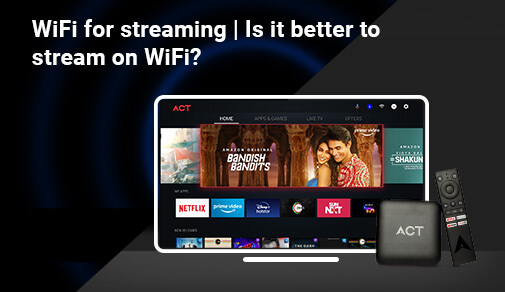
Know More
Most streamers on Twitch and YouTube stream while watching videos and playing games, so it is essential to have high speed and stability. With ACT Fibernet, both these concerns are taken care of.
FAQs related to streaming on Wi-Fi Is it better to stream on Wi-Fi or ethernet?
While it is recommended to stream on ethernet because it is more stable, this may not be a viable option for everyone. The installation cost may be too high for most people, and the hassle of cables is annoying to most people. This is why Wi-Fi is a better option. Though Wi-Fi is meant for light usage on phones and computers, with the right settings, it can be optimised for streaming as well. What settings are best for streaming?
One of the best recommendations from streamers is to reduce the quality from 1080p to 720p. This will significantly reduce lag and put less stress on the Wi-Fi. What are some tips to optimise Wi-Fi for a better streaming experience?
The first tip is to get the latest and best router. This can significantly boost connectivity.
Another tip is to have the Wi-Fi all to yourself. If others at home are using the same Wi-Fi, you will face lag.
Get a separate Wi-Fi connection for streaming.
But make sure that the two routers are not too close to each other as this will lead to the signals interrupting each other and causing lag on both networks. With these tips, you are good to go! Happy streaming!