Things you can do using ACT Fibernet App
-
0
-
-
2 minutes
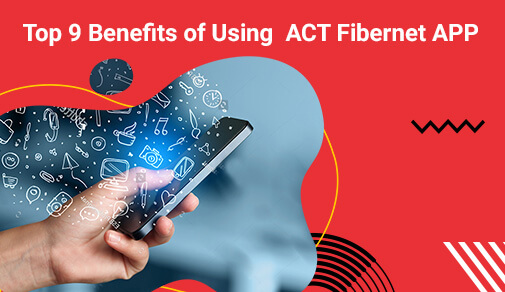
Know More
Go to any internet browser and type www.speedtest.net. Select the test server hosted by ACT Fibernet to know your upload and download speed. Note: Please check your speed only after you have plugged-in the LAN (Ethernet Cable) directly in your laptop/desktop. How to Find Act Fibernet Username
Login to your ACT Fibernet app with your registered mobile number.
Click on the account section and scroll down to check your username. How to recommend ACT Fibernet to others and get a discount?
Go to https://www.actcorp.in/crp-new
Fill in the required details
Submit the details What is FUP or Flexybytes+?
Data limit up to which a customer can enjoy seamless speed. On exceeding the data limit, the speed gets reduced to minimum plan speed.
FlexyBytes are additional data which that you can add if you feel your monthly data limit is insufficient.
To add FlexyBytes, open the app and go to FlexyBytes.
Payment needs to be done on purchase; it won't be reflected on the bill
Validity of FlexyBytes will be till 90 days of your purchase. The leftover data will be carried forward to next month until 90 days. How do I check my remaining data on ACT Fibernet?
All Subscribers of Data Transfer Packages can check their usage in 'My Account' on https://selfcare.actcorp.in. On this page, the usage records for the current month and previous months are indicated as specified. We update the usage records once a day so that you can check your usage at any given point in time.