How to Shift ACT Fibernet Connection
-
0
-
-
2 minutes
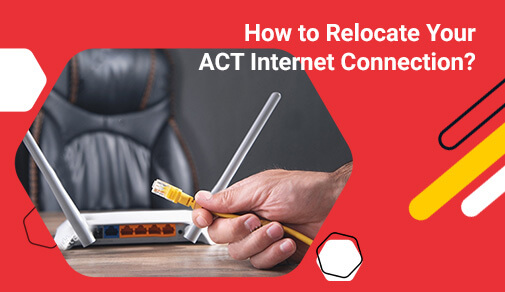
Know More
For the transfer, take care of your modem and wireless router (if you have one). You must return the device to the ISP's local service centre if you change ISPs. If you don't have any other options, you might have to go to the post office. In any event, make sure the gadget is well-protected. Make sure to go over all of your receipts and double-check them. If your gadget is not in perfect working order when it is delivered to you, some service providers may charge you a fee. Ensure that any identified ethernet cables (yes, they'll charge you for wires if they arrive with the cargo), modems, and routers are sent in the same condition as when you received them.
Step 5: Schedule the activation and setup
Choose a start date for your new internet service after you've established what your new internet will be. It's usually easier to pick the day you'll be moving in. You should also schedule an appointment with a professional to install your Wi-Fi. Because not every property is wired properly for cable or fibre internet, you may need to hire a professional to lay down cables or fix old and outdated ones. If your home is already well-wired, though, you won't need to worry about professional installation. If all you need to do is connect some wires and configure your router, you can set up your new internet manually; but, if you're not sure what to do, leave it to the specialists.
Step 6: Check Your Internet Speed After Installing
Perform a network check on your local network before the technician leaves. It's critical to make sure you're getting the speed for which you paid. If there are any discrepancies, make sure the expert inspects your modems and routers, as well as any external devices.You'll probably be streaming movies in no time–but keep in mind that the home internet has a lot of moving elements, so proceed with caution. Perform many speed tests with various devices, ask any queries, and test the wi-fi from different parts of the home.
How to shift act fibernet connection
Download the ACT Fibernet mobile app.
Click on Support > I want to relocate my connection > Shifting request.
Follow the steps to enter the address (using the GPS) by being present at the location of the new address.
Confirm the address.
Acknowledge the shifting charges.
If the address on the proof of address document is not the same as the shifting address, then the customer needs to give consent on a declaration.
Submit the request.
Process will take 5 to 7 days depending on the type of connection (copper feasible or fibre connection.)