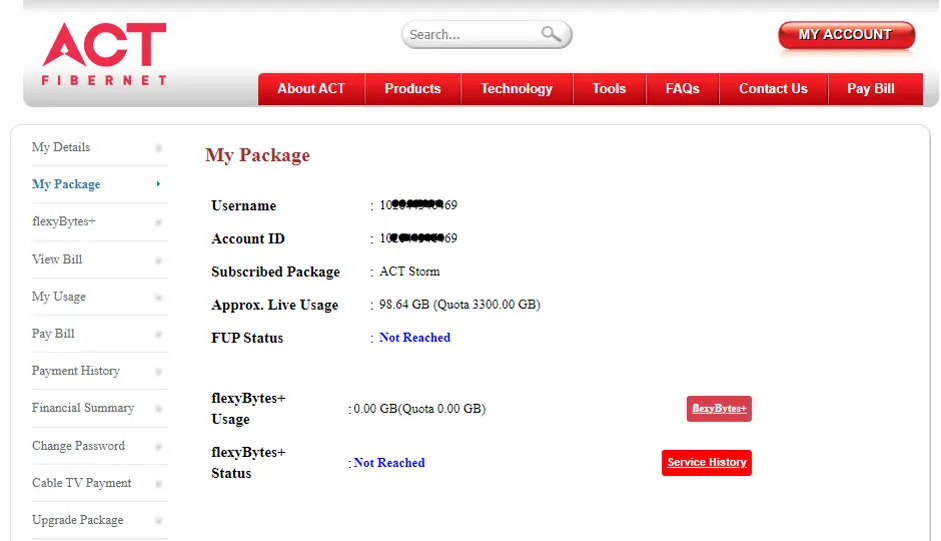- You can add FlexyBytes+ to your monthly account either from the ACT Fibernet mobile app or by navigating to ‘Package/Usage' section in 'My Account' page on the ACT Selfcare portal. On the app, you need to click the top left hand side hamburger menu, click on shop, followed by Flexybytes and then you can select and purchase any FlexyBytes+ pack from the list of FlexyBytes+ options available.