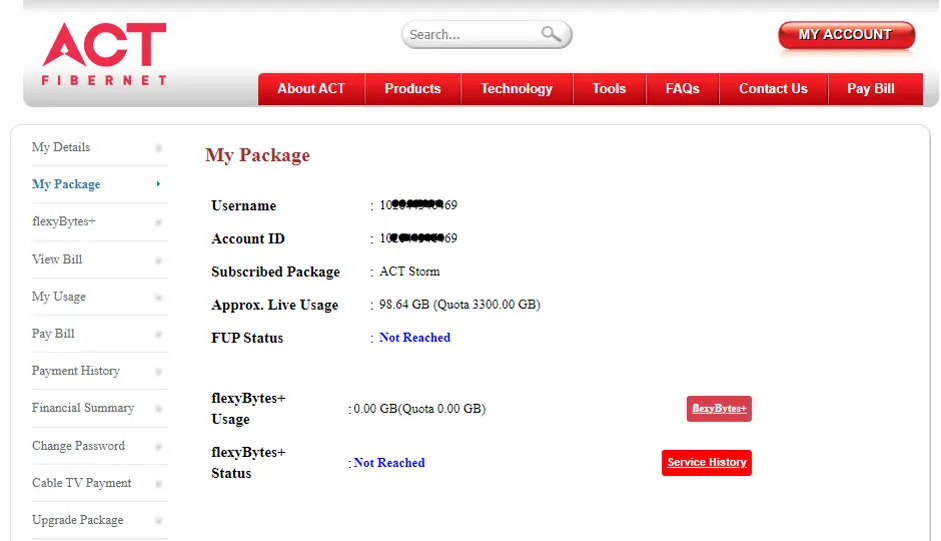- To check how much speed you are getting, use the My Wi-fi Settings options on the ACT Fibernet app and click on speed test.
- For your actual plan speed, Please check your speed by plugging in the LAN (Ethernet Cable) directly in your laptop/desktop. The speed may vary 5% to 10% every time you perform a speed test.
- Below are a few reasons for low speed:
- You may not have cleared the dues and your account is in suspended mode.
- You may have crossed your data limit.
- High bandwidth consuming applications like torrent could be running.
- You may have exceeded the storage space in your device.
- You may not have cleared your temporary & cache files.
- Your device may be affected by virus.
- Your Wi-Fi signals are affected by obstructions like concrete walls or RF electronic equipment like TV, microwave, etc.
- Your device may not be compatible with the current router.
- Your router is at a distant place.
- If you think you are not getting your plan speed even after checking all of the above, please raise a ticket via the ACT App and we will help you resolve the same.