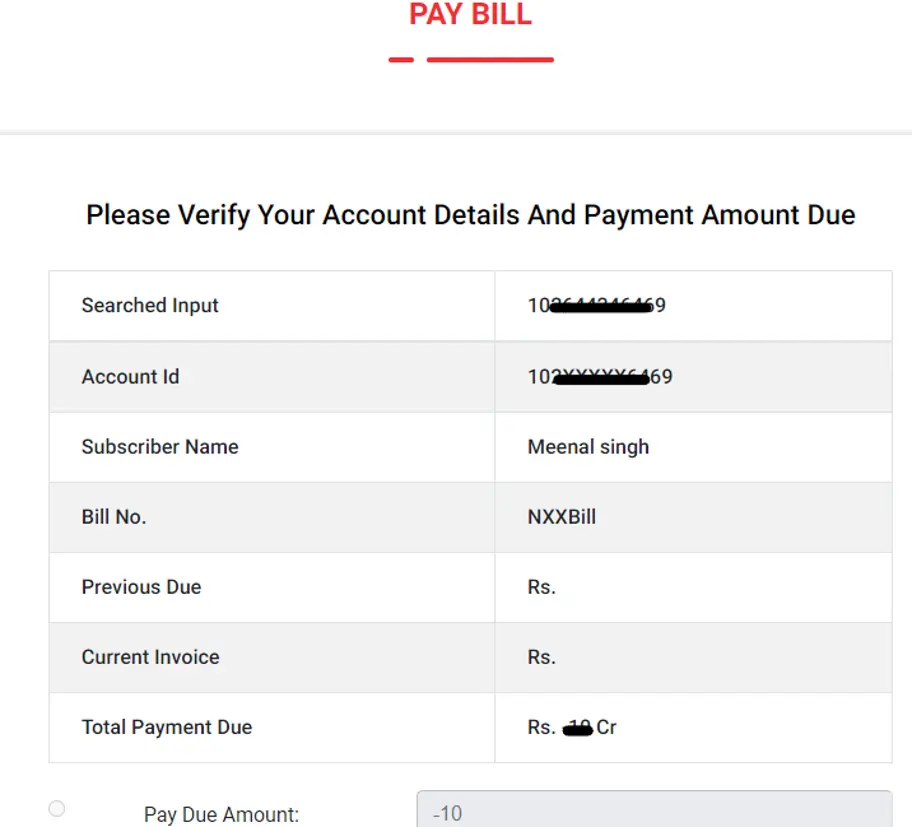- No, your ACT Fibernet connection will not require a modem separately. Our network and equipment is designed in such a manner that the router alone is sufficient to serve the dual purpose served by a modem + router combination generally.
- Your modem is a box that connects your home network to the wider internet. A router is a box that lets all of your wired and wireless devices use that Internet connection at once and also allows them to talk to one another without having to do so over the Internet. A router that is compatible with your internet speed will suffice to ensure you get the best connectivity and bandwidth as per your ACT Fibernet plan. Ensure that your router is rightly placed in a central location within your home and office to get the best internet speeds. To find what is the best place to place your router as per your home, go to the ACT Fibernet app and select the My Wi-Fi Settings option from the top left hand side hamburger menu. After this, click the best spot finder and follow the instructions on your screen to enhance your experience.