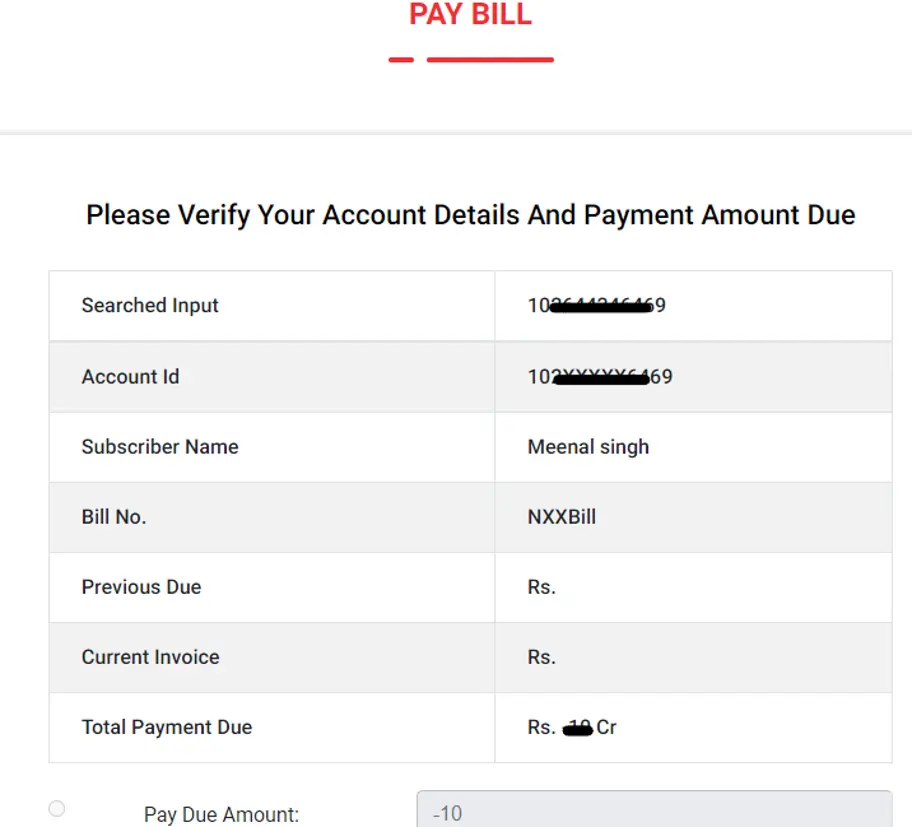- You can shift your connection by raising a shifting request via either the ACT App or the Bot.
- App
- Download the ACT Fibernet mobile app
- Visit the support section in our app to complete the request.
- Click on Support -> I want to relocate my connection
- Enter the address of new location where the shifting is required.
- Acknowledge the shifting charges.
- If the address on the proof of address document is not the same as the shifting address, then you may need to give a consent on a declaration.
- Alternately, you can opt for online Aadhaar verification also.
- Submit the request.
- Process will take 5 to 7 days depending on the type of connection. Our engineer will visit within 48 hrs of request to give you the exact resolution time.
- Chatbot
- Shifting request can also be raised from the website using the Chatbot
- Enter details as Shifting required
- Authenticate the details by Submitting your ACT Account Number and OTP.
- Select the link provided in the CHATBOT.
- Updated the New address details of Shifting.
- Acknowledge the Shifting Charges.
- Upload the documents and acknowledge the Shifting charges.
- If the address on the proof of address document is not the same as the shifting address, then you may need to give a consent on a declaration.
- Alternately, you can opt for online Aadhaar verification also.
- Shifting request will be raised and Process will take 5 to 7 days depending on the type of connection. Our engineer will visit within 48 hrs of request to give you the exact resolution time.
- You may also call our contact center to request assistance with the same: +91-9121212121, +91-7288999999