- Example, For a Bangalore customer: ACTBLR102111111111
- Use HDFC0001268 as IFSC Code while adding the beneficiary.
- Once the beneficiary is activated, you can transfer the amount you want to pay.
- You can choose options between IMPS/ NEFT/ RTGS to make the payment.
- Once the payment is done, it will showcase the same on your account as well as you will receive an SMS about the payment update.
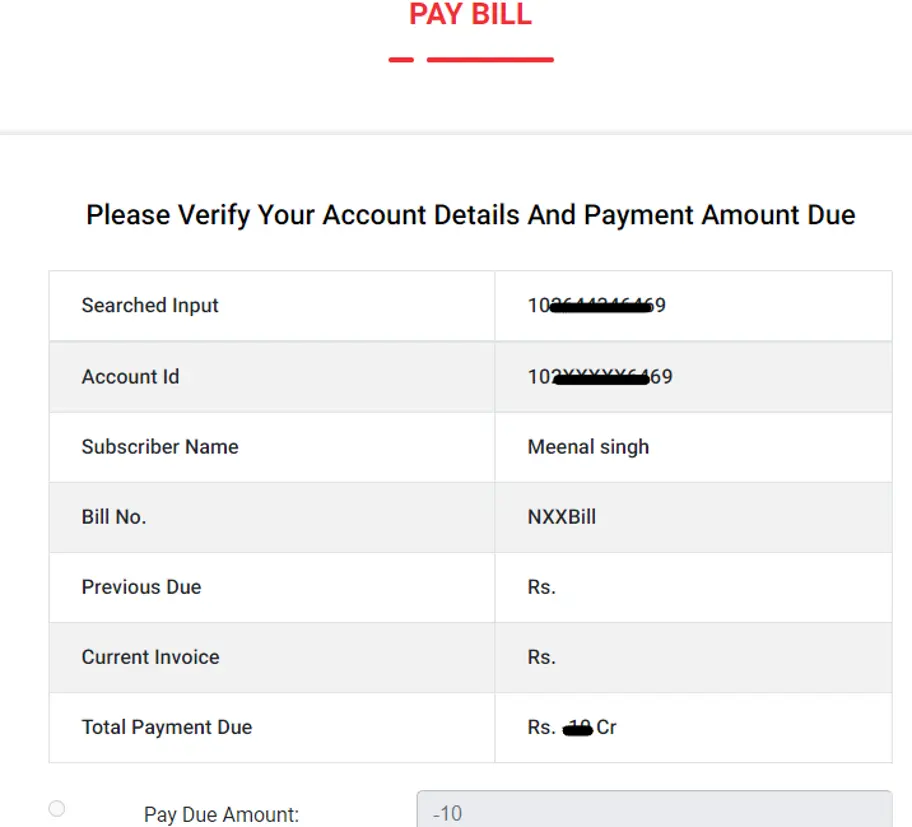
- Example, For a Bangalore customer: ACTBLR102111111111
- Use HDFC0001268 as IFSC Code while adding the beneficiary.
- Once the beneficiary is activated, you can transfer the amount you want to pay.
- You can choose options between IMPS/ NEFT/ RTGS to make the payment.
- Once the payment is done, it will showcase the same on your account as well as you will receive an SMS about the payment update.





