Is 50 Mbps Fast Enough for Remote Work
-
0
-
-
10 minutes
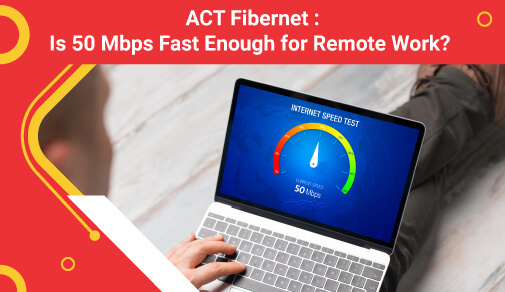
Remote work has always been a practice in the corporate world. However, it got much more relevant during the pandemic. Today, the world is operating as it normally did. Yet, industries, especially the IT and related sectors prefer to work online. Individuals prefer a hybrid mode of work that is a perfect blend of offline and online work. It helps them to balance their life and work.
The concept of freelancing is also gaining wide recognition day by day. Freelancers work with different clients on a pay-per-assignment basis. Writers, graphic designers, accountants, web developers, and many other professionals offer online services.
The infrastructure or remote work settings which they rely on determine the quality and speed of their work. Are you fascinated about remote work or do you want to earn a passive income by earning online? In this article, we will recommend some tips to improve the efficiency, speed, and overall quality of your remote work.
Why is high-speed internet required for remote work?
If you are a remote worker, you will need internet to communicate with your clients or subordinates. Attending meetings, online seminars, and other events are a part and parcel of the corporate world. You will need reliable and consistent broadband internet for all of these activities.
The internet speed must be quick while uploading files via the cloud or sharing information with different teams of your organisation. If you do not have access to a high-speed broadband connection, you might face issues while handling your job duties. It will affect your work quality and you may struggle to keep up to the expectations of your seniors.
The same thing applies to freelancers as well. Though freelancing allows you to work at your will, it also requires dedication. You will be given a strict deadline and you will have to be ready to attend client meetings. Any issues with the internet speed will hamper your reputation. It may also affect your client acquisition plans. Therefore, network speed is one thing you cannot compromise when it comes to remote work.
Are you feeling anxious about your current tasks or do you fail to deliver your assignments on time? The first thing you should check is the speed of your internet connection. Now, you might think about the kind of broadband speed you should expect to complete your online work. It depends on your type of online work.
A graphic designer who uploads files and works on heavy applications like Corel Draw, Illustrator, etc. would require faster internet in comparison to a professional who needs the internet only to reply to emails. Similarly, developers, UI/UX designers, support executives who offer video call services, and other professionals may need much higher broadband speed.
Summing up all this, it is not wise to suggest how much MBPS is enough for remote work. Now, let’s study the factors that can play a pivotal role in your remote work!
Factors that define your remote work requirements
Here are the factors that determine your remote work internet requirements:
1. Upload and download speeds
Download speeds matter when it comes to downloading large chunks of files. If your remote work requires you to download high-resolution videos/pictures, an internet speed of above 50 Mbps is essential. Even 10 Mbps of network speed is sufficient if you only need to download reports and Word files.
Upload speeds come into the picture while uploading large files via the cloud. It also matters when you want to share files with different departments simultaneously. 50 Mbps speed is sufficient for uploading images. However, to upload large videos, get a broadband connection with at least 100 Mbps speed.
For completing online work without any hassles, you must get an internet connection with symmetrical upload and download speeds. A regular DSL or cabled internet connection may not provide symmetrical upload and download speeds.
You can opt for fibre internet which offers a faster internet connection. A Fibernet internet connection uses light signals to transmit data. So, the internet speed is much faster and more reliable. Apart from consistent speeds and fewer technical issues, it also offers equal download and upload speeds. As a result, you may opt for a broadband connection that uses fibre-optic network for fulfilling your daily internet needs.
2. Nature of work
The nature of your work plays a huge role in determining a suitable internet speed or bandwidth. If your work is critical to your organisation, compromising internet speed can affect your career growth.
Suppose you deal with high-profile clients and engage in live meetings, video conferences, and online presentations. In this case, a slow internet connection may affect your performance. Your organisation may think twice before assigning you more responsibilities. All of this will eventually affect your future and career prospects.
Are you not happy with your regular internet connection? If you are looking for a much more reliable and consistent ISP, search for a fibre internet provider. Local ISPs (Internet Service Providers) may not offer dedicated Fibernet connection. They may just use DSL or copper wires to connect to a fibre-optic network of another ISP. So, you must confirm whether the ISP you select offers true Fibernet services or not.
You may go for professional internet service-providing companies. For example, ACT Fibernet is the biggest internet service provider in many metropolitan cities. It offers a high-speed Fibernet internet connection. With their connection, you can easily get speeds up to 1000 Mbps. Broadband internet plans as per your requirements are available with them. So, you can choose the internet plan that suits your online work needs.
3. Entertainment needs
When you get a WiFi connection, you do not use it solely for work purposes. You would also need it for fulfilling your daily dose of entertainment. After a tiring day of work, you would love to unwind by playing HD games and watching movies. These days, several online entertainment options can be accessed via the internet.
For instance, OTT platforms like Netflix, Disney+Hotstar, Zee5, etc. offer access to live shows, TV serials, movies, documentaries, and more. Your kids can use these platforms to learn nursery rhymes, poems, and crafts, and watch other educational programs. However, you need to pay a high subscription fee to access these OTT platforms.
Some internet providers like ACT Fibernet offer bundled-up OTT services with their internet plans. These offers are available in selected cities and come with several add-on benefits. Check their website today to learn more about these add-on benefits!
4. Data limit
Data limit or cap is the amount of internet you get with an internet connection. 5G mobile plans come with limited data. Unlimited data plans are also available but then you would need to pay a much higher price for it. Also, the speed and reliability offered by a mobile internet plan are not enough for data-intensive online tasks.
You can avail of a fibre internet connection with limited or unlimited data as per your requirements. After crossing the data limit, you will still be able to access internet services at FUP (Fair Usage Policy). Check the FUP offered by your internet provider before subscribing to their plans.
Is 50 Mbps speed enough?
As I have said earlier, it depends totally on your internet usage and requirements. High-speed internet will help you to complete your routine work on time. It may also help you to complete other tasks like chatting with friends, video streaming, etc. without any restrictions.
Faster internet speed is not the only criterion to look for heavy online or remote work. You must also check the support services, reliability, data limits, and other factors before choosing a broadband plan. Here are a few commonly used applications for remote work along with the required internet speed to use them:
Application
Suggested Upload Speed
Suggested Download Speed
Google Meet
3 to 5 Mbps
3 to 5 Mbps
Skype
Up to 2 Mbps
8 to 10 Mbps
Slack
Up to 1 Mbps
Up to 2 Mbps
Zoom
3 to 5 Mbps
3 to 5 Mbps
Now, let’s check the speed of the internet required for other activities like streaming videos, music files, and movies:
Online Activity
Minimum Download Speed
Playing HD games online
30 Mbps
Watching videos or movies on YouTube
2 to 5 Mbps
Streaming web series or movies on Netflix, Zee5, Disney+Hotstar, and other OTT platforms
Up to 10 Mbps
Listening to live music via Spotify, Pandora, etc.
Up to 1 Mbps
You might engage in most of these online tasks and activities simultaneously while working remotely. So, a faster internet speed is essential to keep up with the data-specific needs of specific applications.
Sometimes, your manager would want you to complete a task within a specific time. To complete data-intensive tasks at a brisk rate, you need a powerful broadband internet. The below table shows the time taken for different activities as per the broadband speed:
Activity
1 Mbps upload speed/10 Mbps download speed
10 Mbps upload speed/100 Mbps download speed
1 Gbps upload speed/1 Gbps download speed
Downloading/Uploading a 5MB image
4 seconds for download
44 seconds for the upload
Less than 1 second for download
4 seconds for the upload
Hardly a few milliseconds to upload
Hardly a few milliseconds to download
Downloading/Uploading a video of 300 MB
Approx. 5 minutes for download
Approx 44 minutes for the upload
26 seconds for download
Approx 4 minutes for the upload
2 seconds for download
2 seconds for the upload
Downloading/Uploading an HD movie of 10 GB
2 hours and 30 minutes (approx.) for download
24 hours (approx.) for upload
1 hour for download
8 hours (approx.) for download
1 minute 30 seconds for download
1 minute 30 seconds for the upload
Note: The above table shows approximate values of time taken for different activities at different speeds. Therefore, you must choose the internet speed as per your requirements. It is also evident that equal upload and download speeds are essential to be productive while working remotely.
Factors that affect internet speed at home
A powerful broadband internet at home can be your best solution for handling remote work without any hassles. Yet, a high-speed internet connection does not always ensure a consistent and reliable service. These are some other factors that can affect your broadband speed:
1. Sharing internet
Your WiFi connection at home will be shared among other users. If the number of users is more, it will take a toll on your internet speed. Also, the other users may watch high-resolution movies or play HD games while you are working. It will also affect the overall speed and performance of your connection.
You can plug the ethernet cable directly from the router to your computer or laptop to get faster internet consistently.
2. Older devices
Older devices like routers, laptops, and mobiles may not be able to adjust to the bandwidth offered by your internet connection. In this case, upgrade the devices to the latest firmware or get new ones. You can also talk to the customer support team of your ISP to get a quick resolution for such issues.
3. Network layout
The network layout also plays a pivotal role in determining the overall internet speed and performance. So, it might be difficult to get consistent speeds in a crowded area. We would suggest you opt for a network that is not shared among many users in your locality.
You can also get a dedicated Fibernet connection to manage your remote work efficiently. Yet, a dedicated or leased line would cost you much more than a regular broadband connection.
4. Room layout
Your room layout may also create obstructions and limit the internet speed in your room. Ensure that the router is not placed behind a wall. Choose a central location for the router so that the connectivity spreads equally in all the parts of your house.
Summing Up!
Having understood the relevance of speed when it comes to working from a remote location, we would suggest you opt for a Fibernet internet connection from a reliable ISP like ACT Fibernet. It deploys cutting-edge technology to continuously innovate to serve customer needs in a user-friendly way. So, bring fiber to your home broadband so that you and your family can enjoy a lag-free experience with multiple users.







