What is wifi calling and How Wi-Fi Calling Is Reshaping Telecommunication?
-
0
-
-
5 minutes

Telecommunication technologies are always being enhanced to provide communication in the best possible manner. Among the innovations, there is Wi-Fi Calling designed to enhance voice call quality and signal with the help of networks that use Wi-Fi. It is being adopted to ease communication in regions where cellular signals are usually low.
What Is WiFi Calling?
Mobile Voice over WiFi or Wi-Fi Calls is a feature that efficiently enables customers to perform voice calls as well as send/receive text messages through Wi-Fi rather than through mobile networks. Wi-Fi calling speed requirements are 1Mbps upload speed and 1Mbps download speed, while internet speed for wifi calling should be higher. So, 3 Mbps is suggested, which can be regarded as optimal. Wi-Fi is also quite a curious network due to the fact that those connected do not necessarily need permanent connectivity, and Wi-Fi operates in a vast range of coverage areas.
How to Set Up Wi-Fi Calling
Here's a general guide explaining how to set up Wi-Fi Calling on most smartphones:
Verify Compatibility: Ensure your smartphone and carrier support Wi-Fi Calling.
Connect to Wi-Fi: Connect your device to a stable Wi-Fi network, which is crucial for clear calls.
Activate Wi-Fi Calling:
For iPhone
1. Open Settings.
2. Tap Phone.
3. Select Wi-Fi Calling.
4. Enable Wi-Fi Calling on This iPhone.
For Android
1. Open Settings.
2. Choose Connections or Network & Internet.
3. Tap Wi-Fi Calling.
4. Toggle on Wi-Fi Calling.
Provide Emergency Address: Enter an emergency address for emergency services to locate you when making Wi-Fi calls.
Confirm Activation: A Wi-Fi Calling indicator in the status bar confirms the feature is active.
How Wi-Fi Calling Works
Here is how Wi-Fi calling works:
Connection to Wi-Fi Network: Wi Fi hotspot is a kind of internet hotspot. Internet Connectivity/Connectivity can be described as a place/spot where a telephone can use the internet connection to connect and transmit voice calls or text messages. This is particularly useful in areas that are not covered with 3G or 4G technology.
Signal Conversion: It is a transmitter/receiver that converts the user's voice into digital packets of messages/data/ information. The packets are passed through a Wi-Fi network and subsequently to the cell phone user's cellular network.
Carrier Integration: The service provider is able to act on these data packets by sending them to the recipient, who is also attached to a cellular network or Wi-Fi Calling. They also assume the responsibility of translating the retrieved information into sound forms when necessary.
Seamless Handoff: However, there are mobile phone devices that can transition from Wi-Fi to cellular networks without dropping in calls. It is possible to attempt a handover from Wi-Fi to cellular if a call is already initiated with a stationary user and he or she starts to move out of the range of the Wi-Fi signal to an area with a strong cellular signal.
Advantages of Wi-Fi Calling
Here mentioned are several advantages of wifi calling:
Improved Indoor Coverage: One of the features of Wi-Fi Calling is that users are able to communicate using the service in places where cellular signals are very low.
Cost Efficiency: Users can also bypass costly roaming charges when traveling to international locations, as they can use free Wi-Fi to make calls and send texts. Furthermore, unlike some mobile phone companies, most do not have an additional fee for Wi-Fi calling.
Better Call Quality: HD quality connections are also supported by Wi-Fi networks and are generally clearer and crisper calls than those from cellular networks. The availability of a very strong WiFi connection also helps in cutting down on dropped calls.
Seamless Transition: Recent smartphones can make better transitions between Wi-Fi and cellular networks and maintain a connection in the event that the individual disconnects from the Wi-Fi zone.
Greater Device Compatibility: Wi-Fi Calling is not only applicable to smartphones but also tablets, laptops, and other devices that are associated with a Wi-Fi network. It takes communication between users on different devices to a much easier level.
Effects of Wifi Calling on the Telecommunications Industry
Enhanced Network Coverage: Wi-Fi Calling uses the existing Wi-Fi for enhanced indoor coverage and networks in a cost-effective way by avoiding the need to install additional infrastructure. This is of particular significance in rural areas as well as in thickly populated urban areas where signals are poor.
Cost Savings for Providers and Consumers: Users award the telecom providers lower service fees since the Wi-Fi networks can be a substitute for the infrastructure in the area. Customers also receive reduced international roaming rates for calls and texts via Wi-Fi.
Improved Call Quality: VoLTE service often provides users with better voice quality than GSM or UMTS service, and therefore, there is a higher user satisfaction rate for the call. This causes the respective telecom providers to improve the services offered.
Reduced Network Congestion: Using WiFi networks to divert traffic from cellular networks helps to decongest the networks. This makes them more practical and reliable, especially in areas of high demand, such as urban environments.
Support for Emergency Services: This wireless connection complements cellular services in regions with limited network coverage to improve public access to emergency services.
Conclusion
Wi-Fi Calling enables users to make voice calls and send text messages through Wi-Fi networks for better signal strength and call clarity. It reduces costs, eases network congestion, and it is a driver of innovation. By building confluence with the latest technologies, Wi-Fi Calling evolves the telecommunication sector and ensures its efficient functioning.
Partnering with ACT internet service provider for business can empower your small office with the best wifi plans that have the speed, reliability, and support needed to succeed in the competitive digital era.