What is Wi-Fi? Back to Basics
-
0
-
-
1 minute
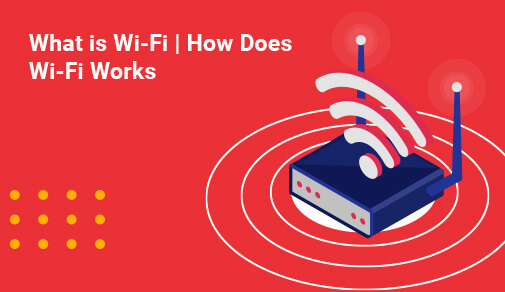
Know More
How do I obtain Wi-Fi at home?
If you're like most Americans, your home internet connection is shared by at least eight devices. However, if you want to enjoy the seamless experience that Wi-Fi provides, you'll need to take a few measures to ensure that your home is prepared.
Select a web service provider.
Begin by looking into the many service providers in your area. Determine your monthly budget, the sorts of internet connections that are available and most compatible with your internet activity, and the speeds that are required to accommodate all of your network's users.
Purchase a wireless router as well as a modem.
The majority of suppliers allow you to bring your own equipment. For the finest quality, some may demand you to hire a certain set of equipment straight from them. If you have the time, conduct some research on routers to ensure that your device can handle the speeds and number of devices you want to connect.
Consider getting a Wi-Fi booster.
Once you've established a connection, ensure sure your Wi-Fi coverage is exceptional, especially if you live in a multi-story home. To get your signal to those hard-to-reach places and gadgets, look into a Wi-Fi extender, repeater, or booster.