What Makes Wireless Networks Interfere With Each Other?
-
0
-
-
1 minute
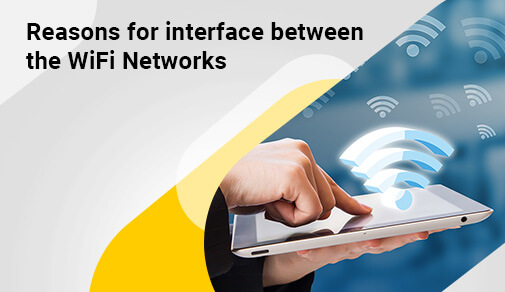
Know More
Household appliances could also be the source of the problem.
Wireless interference can be caused by a variety of tiny household gadgets, including cordless phones, baby monitors, and even your microwave. When using the microwave or cordless phone, the wireless network may be cut out depending on the severity of the obstruction.
Replace your cordless phones with phones that run on a different frequency, such as 900 MHz or 1.9 GHz, to fix cordless phone issues. Wireless networks will be harmed by cordless phones that use the 2.4 GHz band.
Fluorescent lamps, 2.4 GHz video cameras, and Bluetooth radios are also possible sources of interference.
Advice from the experts
We recommend the following strategies for getting the optimum signal at home:
Place your router in the centre of your home, not a spare room. As a result, the signal is more widely available across your home.
Keep your router upright, and if you have an antenna, make sure it's in the upright position as well, even if it can move horizontally in some circumstances. According to him, facing up is the greatest position.