Internet basics: A complete guide for seniors
-
0
-
-
4 minutes

Know More
Home security -
With home security equipment such as smart cameras and doorbells, you can keep an eye on your home. They usually come with a smartphone app that you can download to view live broadcasts and receive notifications when there is activity while you are gone. Sensors for health monitoring -
Wearable health monitoring devices are a non-invasive and cost-effective solution to check your health. Track your exercise, heart rate, and more; some devices will even send data to your doctors. Health trackers such as smartwatches, Fitbit, and Life Alert are all worth looking into. Automatic medicine dispensers -
Automatic medication dispensers help you stay on track with your prescription regimen. If you miss a dose, the dispenser notifies you or your family, and it sends thorough reports to your doctor. Smart light switches -
Use your smartphone app or smart home hub to control your lights using timers or voice commands. Smart lights are useful for creating the illusion of someone being at home while you're away, saving electricity, and establishing the mood for morning and evening. Key finders -
Keys are the most common and inconvenient items to misplace. You can use a Tile or other key finders to find them more quickly.
Apps for mobile devices
Apps for your smartphone or tablet are software programmes that you can download. Because they are developed expressly for use on mobile devices, they often have a different look and feel than a traditional website. The following are some examples of frequent mobile app uses: Ridesharing —
Apps like Uber and Ola make it simple to obtain taxi-type service. Before you can hail a ride, you must first download the app, create an account, and enter your credit card information for payment. If you don't want to download the app, try searching for 'auto service near me' or 'taxi service near me' on your web browser app. Food and groceries delivery —
Apps like Swiggy & Zomato allow you to order takeout and delivery. Some restaurants will create a profile for you and upload their menu so that you may explore and customise your order. You may also use an app like Instacart or Shipt to send someone grocery shopping for you. Medication applications —
Using a mobile app, you may easily remember to take your medications. The apps will send you notifications on your phone to remind you to take each dose. Two excellent apps to consider are MediSafePill Reminder and MedMinder. Paying bills/banking –
Many financial institutions have mobile apps that allow you to manage your accounts in the same way that you can manage your bank accounts online.
Definitions to be aware of on the internet
With internet use comes a whole new way of speaking, as well as a long list of new words to learn. Check out a few key terms that can help you learn to use your computer faster and become an internet pro.
Blog: Short for 'weblog,' a blog is an internet diary or magazine written by one or more writers (bloggers) that displays the most recent postings first.
Downloading is the process of copying data from one computer to another. Videos, photos, files, and papers are examples of data.
Email (short for 'electronic mail') is a method of exchanging messages over the internet.
Internet: The Internet is a worldwide electronic super network that connects computers.
The equipment that links your home network to the internet is known as a modem.
Router: A device that works with your modem to allow you and other users in your home to connect various devices to your home internet connection wirelessly.
Search engine: A search engine is a website, such as Google, Yahoo, or Bing, that is dedicated to finding information on the internet.
Social Media: Websites or mobile phone applications dedicated to information and content sharing amongst various people, such as Facebook, Twitter, or YouTube.
Upload: Uploading is the process of copying data from one computer to another. Images, films, and big files are all examples of data.
What internet plans do seniors require?
Price and speed are the two most important aspects to consider. The cost is straightforward, but keep a lookout for hikes in the second year, as well as installation and equipment fees. While the initial pricing may appear to be reasonable, you may end up spending twice as much after the first year.
You'll pay extra for faster internet speeds with internet plans. However, for most elderly individuals, the cheapest plan will likely be sufficient. Aim for a download speed of 25 Mbps and an upload speed of 3 Mbps. Unless you'll be using the internet on numerous devices at the same time, this should suffice for tasks like checking email, surfing social media, and streaming video.