How to Set Up a Home WiFi Network
-
0
-
-
2 minutes

Know More
Enter the internet connection information
In the next step, users need to enter the IP address and DNS information. The router might enter this information on its own, but if it doesn’t, the information can be gathered by connecting to the ISP. Secure the router
An often overlooked but crucial step while setting up a home network is securing the router. A well-secured router can protect all the devices on the home WiFi network against malicious threats and cyberattacks from hackers. Changing the default username and password, updating the router firmware, enabling the router firewall, setting up a guest network, etc. are a few important steps of securing the router. Set the wireless settings
On the wireless settings, users can change the name of the home WiFi network which appears on a device on detecting the network. For maximum security, it is recommended that the security encryption be set to the latest version, which is mostly WPA2. Users can also enter and set a strong password of their choice in this section. Figure out where to place the router
Once the wireless settings are configured and saved, the router needs to be strategically placed in a position, which facilitates the new WiFi connection to have maximum coverage. Any physical obstacle like concrete walls and pillars, between the WiFi router and the devices, will restrict users from enjoying the best WiFi network. Connect a device
Next, any device that works on WiFi can be connected to the home WiFi network. The device will first scan for the network. When the SSID shows up, users will need to enter the password enabled by the WPA2 encryption. The device will connect to the WiFi network. Users can then open any web browser to test the network. It is important to do the research in order to avail of the best WiFi plans.
Conclusion
Thus, setting up a home WiFi network is not as difficult as it first seems. All one needs to do to set up a home network is following all the above-mentioned simple steps. In order to avail of the best WiFi plans for home, go through the various WiFi packages provided by ACT Fibernet. With fiber-optic broadband plans, ACT Fibernet ensures that your home WiFi network works the way it’s supposed to – with great signal and high-speed connectivity.