How to improve your video streaming connection : Avoid Buffering
-
0
-
-
1 minute

If you are streaming videos on a laptop or television, make sure that no downloads are running in the background. Closing all downloads and clearing cache memory on your device can also tweak your video streaming speeds and quality. Reducing the number of simultaneous connections on the network, and keeping the device software up to date are other steps to resolve streaming issues. Use LAN cable if possible
Several smart TVs come with a built-in LAN port. You can directly plug your broadband cable with the RJ45 connector into the LAN port of your TV. With this, your TV gains access to the maximum broadband speed while streaming the content. With a wired home broadband connection, you get a stable network speed. If you have streaming problems due to outdated Wi-Fi software,then an Ethernet connection can solve the issue.
Conclusion
Having a good internet connection is important to quality online streaming. Hence, we offer the best broadband plans in India for work, studies, and entertainment. You can also enjoy lag-free streaming of high-resolution content like 4K videos and movies. Choose the most suitable broadband plan based on your usage and bid adieu to slow Wi-Fi speeds. Experience the best of content streaming services with all these handy tips.