How to Avoid Frequent Disconnection of My Broadband Connection?
-
0
-
-
6 minutes
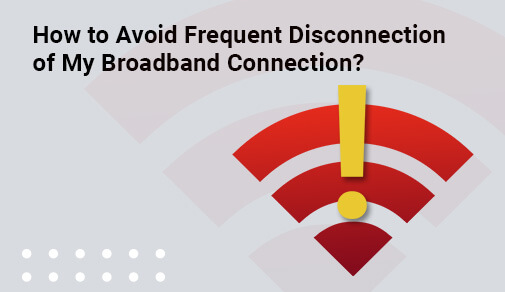
Know More
The problem usually arises due to the distance between the device and the router. For mobile phones and tablets, it is easy to move them where the Wi-FI is strong. However, relocating your computed is not always practical.
Here is what you can do to resolve this issue.
Reduce the distance between router and device if possible.
Upgrade your antenna at your access point or on your computer.
You can also use mesh extenders or range extenders. Radio Interference
Radio signals from several electronic products around or near the house can interfere with the Wi-Fi network signals. For example, Bluetooth devices, microwave ovens, and garage door openers can also cause a disconnect of your broadband connection when powered on.
So if you observe your internet connectivity is disturbed when you switch on your microwave, the appliance is likely responsible for the same. It is best to identify problem-causing devices and use them accordingly.
Here is what you can do to resolve this issue.
Move your router to another location.
Change your Wi-Fi radio settings.
Turn off the devices that might be causing interference. Use of the Wrong Wi-Fi Network
If two neighbors have unsecured Wi-Fi networks with the same name (SSID), your devices may connect to the wrong network without you knowing about it. It can cause disruption and instability. In case your device is connected to your neighbor’s Wi-Fi instead of yours, it can disconnect if your neighbor’s device is turned off.
Also, if your neighbor’s broadband connection is suffering issues, yours might experience similar problems.
Here is what to do.
You need to take proper security measures to avoid this and ensure your device is connected to the correct network.
Also, tell your neighbor so that they can set up a different password and protect their network.
Choose a unique SSID for your network. Incorrect Software Packages Installed
Though this is an uncommon problem, your Wi-Fi could be failing to perform on a computer if it has incompatible software installed. If this is the issue, you will most probably notice it after an update or a software installation.
Here is what you can do about it.
Make a backup every time you install new software or firmware on your device.
Uninstall any incompatible software.
You can also reinstall the operating system, but that should only be the last option when you are entirely sure that your software is responsible for the disconnection. Heating Up of the Router
Like any other machine, routers are also machines with CPU, memory, and operating systems. With constant use, they can heat up, and the internet can disconnect. Also, ISPs allot dynamic IP addresses to routers. If they are heated and occupied in multiple activities, the router may not be able to catch the dynamic IP that could result in broadband disconnection.
To deal with such issues, you can plug out the power source of your router and let it cool down. Then, plug in again after some time. Viruses in Your Computer
A significant reason for broadband disconnection is viruses. Many times, users download files with harmful viruses that take up the resources of the device. To deal with such issues, download antivirus software to eliminate the viruses from your systems. Overcrowding of 2.4 GHz Band
There are several noises on a Wi-Fi connection from other devices. Signals from other routers can also create noise that can cause network disruptions. The reason is that the connection is set up on the common 2.4 GHz band, which is overly crowded. Due to overcrowding in airwaves, your modem might not get enough signals to maintain a stable broadband connection.
To resolve this issue, all you have to do is change your modem channel to a less crowded 5 GHz band.
Quick Reference Table for the Most Common Technical Issues and Their Reasons
Broadband Connection Type
Common Reason for Disconnection
Fiber connection
ISP service issues or damage of fiber optic cables
Cable connection
Network congestion or damaged cables
DSL connection
Too much distance from the network hub, interference in telephone line
Satellite connection
Usage of all monthly data, obstructions from the dish, or weather variations
Fixed wireless
Cell tower very far from the location of the device
5G home internet
Cell tower very far from the location of the device
4G LTE home internet
Cell tower very far from the location of the device
Quick Troubleshooting Guide
Don’t want to go through the lengthy process of checking everything?
Here are five quick troubleshooting steps you can try to get your internet up to speed in minutes. Check Your Wires
It is one of the simplest steps you can take. Check the cables properly. It is possible that there might be loose connections. If you see damaged cables, reach out to your ISP or swap the wires yourself. Power Cycling
The term “power cycling” might sound interesting, but it is extremely simple. It means to turn off your modem and switch it on after some time. Before you turn your modem on, wait for at least 30 seconds. Sometimes, this is all it takes to correct your connection. Adjust Your Antenna
Sometimes, when you use satellite internet, interference in Line of Sight (LoS) is a significant issue. Satellite connections work using a two-way dish, and this has to be pointed at the satellite at a precise angle. If anything comes in between, it can cause issues. Some examples are snow, ice, leaves, plants, or other debris. You can clean or adjust your antenna to resolve these issues. Further, you can reach out to your ISP to fix this.
Another reason could be the sun’s massive flares that it sends to earth. That energy can severely disrupt satellite communications. However, it is beyond everyone’s control. You can consider getting a DSL, cable, or fiber connection as an alternative for your home. Reduce the Distance Between Your Router and Device
If your device is too far from your router, it might cause slow internet or drops. You can consider bringing them closer to avoid this. Switch to a 5 GHz Band
A 2.4 GHz band sometimes becomes crowded due to too many users. However, a 5 GHz band is less crowded, and use can shift your connection to it to enjoy consistent broadband speed.
Conclusion
If you are facing problems with your broadband connection, you are not alone. There are many ways to avoid frequent disconnection of your broadband connection. We hope this article has provided some helpful information to overcome the issues you are experiencing.
The best part is a lot of problems are relatively easy to diagnose and resolve. Using the techniques in this article, you will be able to handle most of your broadband connection issues yourself. You can also refer to the quick troubleshooting guide to overcome typical problems.
A frequent broadband disconnection and inconsistent internet speed can be frustrating and lead to losses. Get rid of the issues using the tips above, and if problems persist, reach out to your internet service provider or switch to a new one.