7 Simple Tricks To Speed Up Your Internet Connection
-
0
-
-
2 minutes
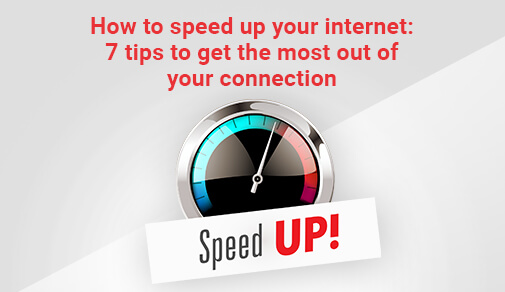
Know More
Put your router in the right spot:
There's a lot to consider when deciding where to put your Wi-Fi router. By placing the router in the centre of your home, signals are sent out in all directions, ensuring that your link isn't squandered on the farthest reaches of your property. In general, the higher you will raise it, the better your performance would be. You should also clear the area around your modem or router of any clutter. If something is blocking your router's signal, it can not be able to relay it as effectively as it once did. To ensure that your router has enough room around it, clear any clutter. Check to see who is using your network:
It's possible that a neighbour is taking advantage of your network. Adjust your password and check all of your security settings if you think this is the case or can track access on an app and see authorised devices. You can set up a guest network to prevent malware and viruses from infecting your home network from visitors' devices. Clear your browser's cache and history:
You do not believe that your browsing history can affect your internet speed, but all of that data can add up to a lot of dead weight for your link to pull. Clear the browsing history and cache on computers that link to your Wi-Fi if you haven't done so in a while. This can also improve the performance of each individual unit. Disconnect any machines that aren't in use:
Many people have connected their Wi-Fi to anything from smart refrigerators to streaming devices over the years. However, even when such devices are removed or forgotten, the link always remains in place, consuming valuable bandwidth. We recommend changing your Wi-Fi password to kick things off all at once and start fresh. You'll have to log in to each computer again, but any devices you're not using will be disabled. Some newer routers also have a home networking app that displays all of the devices that are connected to your Wi-Fi. You can easily go into the app and manually disconnect any unnecessary devices if you have one of these.