7 simple steps to secure of home wifi network
-
0
-
-
2 minutes
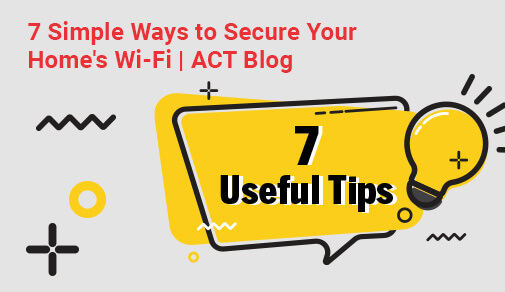
Know More
Because it bypasses your network's firewall and assumes some programmes are trustworthy, Universal Plug and Play (UPnP) poses a security risk. Essentially, as the name implies, it lets users plug in a device and immediately begin using it without having to configure it. A network printer, for example, can be accessible by any device on the network without the need for the printer to be installed on the device. Unless you often use P2P apps, gaming servers, or VoIP services, you should disable UPnP. Simply Google 'disable UPnP' followed by the name of your router manufacturer to find out how to disable UPnP.
Do not enable port forwarding
Generally, in any router port forwarding is turned off by default. The router uses it to route network requests via IP to specific devices on the network also bypassing the network firewall. Unless you have an absolute need for it, like if you are using a CCTV camera, you should keep port forwarding disabled. Because after you connect to the Internet, by default your external IP address is shared in the public domain. In case, port forwarding is enabled then the same connection can be hacked by anyone. You can disable port forwarding from the admin panel of your router.
Disable WPS in router
Wi-Fi protected set-up or WPS works similarly to UPnP and is likely to be enabled by default. It was devised to be used as a secure and faster way to connect a router to wireless devices. However, in recent years, loopholes have been discovered. Thus, it was found that it made users susceptible to hacking, especially those on personal Wi-Fi. Ever since it has been repeatedly advised to simply turn off the WPS from your router's admin panel.
MAC Address Filtering should be enabled.
The physical address, also known as the Media Access Control (MAC) address, is a unique identification found on most broadband routers. By limiting the number of devices that can connect to the home network, this address tries to increase security. The MAC addresses of all devices in the residence can be typed in by homeowners, which restricts the network.
When it comes to keeping criminals out and protecting your data, securing your home network is critical.