5 solutions to avoid slow Wi-fi speeds
-
0
-
-
2 minutes

Know More
Find the Right Space for Your Router
The placement of your router plays an important part in getting better coverage. Place the router higher above the ground as possible, try to keep it in the middle of your home and away from walls, metal objects and devices like microwaves, TVs etc. as they can interfere with your connection's frequency.
Connect to Devices Smartly
High-speed internet connections need high-end devices that are compatible with them. So check if your device supports 5 GHz band & desired speed. If you still experience slow speeds, then check it by connecting the ACT LAN cable to your laptop or desktop. Also, always keep a check on device if it’s downloading any malware and apply latest security patches to your device.
Do Effective Speed Tests
Whenever you are doing a speed test from your device, keep in mind to close all other online activities, disconnect all other devices from the Wi-Fi and choose the nearest ACT Fibernet server, so that Speedtest can use the entire bandwidth available to you.
Experience Great Speeds Always
There is no way you will get slower speeds unless you have crossed your FUP limit or the connection is being divided since multiple devices are in use. Go through the FAQs to learn in detail about the limits, post FUP speeds and more.
We hope that with the help of these above tips, you will be able to experience amazing and seamless Internet connectivity and fix minor issues by yourself. If some issues persists, then we are just a call away.