How Many Mbps Do I Need
-
0
-
-
9 minutes
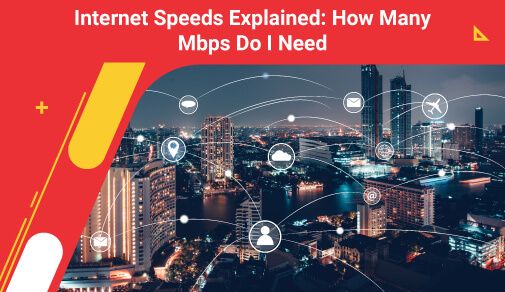
When getting a new internet connection or upgrading their current one, most people blindly choose a high-speed internet package their internet service provider (ISP) recommends.
While nothing is wrong with this, people must understand what they get from these packages. And most importantly, do they need the speed they are paying for?
To answer this question, it is important to understand the different aspects of internet speeds and how it affects online activities. This blog will help determine the best internet speeds for different activities while providing tips to help optimise internet speeds.
Let’s start with the basics.
What Is Mbps, and Why Is It Important?
Nowadays, almost every internet speed package is measured in Mbps (Megabits per second). For example, 25 Mbps, 250 Mbps, and even 500 Mbps. Internet speeds in Mbps are usually fast and suitable for almost any online activity. But what exactly is Mbps? And what are the differences between different Mbps packages?
Mbps stands for Megabits per second and is a unit of measurement used to measure the speed at which data is transferred over a network. In simple words, Mbps measures the amount of data that a device can transmit or receive in one second.
The higher the Mbps, the faster the connection. For example, a 25 Mbps internet connection can download data up to 25 megabits every second, while a 500 Mbps connection can download up to 500 megabits in one second.
What Is the Difference Between MBps and Mbps?
When signing up for a high-speed internet plan, most users fail to read the fine print and get an internet connection, only to be disappointed when they realise their internet speed isn’t as fast as expected.
This is often because of confusion between MBps (Megabytes per second) and Mbps (Megabits per second) when looking at internet speeds, leading to a mega headache. While it may not seem like a big difference, it can be.
The main and noteworthy difference between MBps and Mbps is that one megabit is eight times larger than one megabyte. A 1MBps connection can download one megabyte of data every second, while a 1Mbps connection can download eight megabytes of data every second. Thus, to convert megabits to megabytes, users must divide the Mbps by 8.
For example, a 25 Mbps connection can only download up to 3.125 megabytes of data per second (25/8 = 3.125). Thus, always look at the fine print and get a plan that offers a high Mbps, not MBps. This will help ensure that the internet speeds are as fast as expected.
What Are the Different Types of Internet Speeds?
Now that you know Mbps and its importance, let’s look at the internet speeds available. Even though any connection offering speeds in Mbps is considered a good internet speed, they can be categorised into different types: Generally, there are three internet speeds; low, good, and high.
Low-speed internet connections usually range between 0.5 Mbps to 2 Mbps and are suitable for basic activities such as browsing the web or checking emails. Streaming videos or downloading large files with internet connections is not recommended at this speed.
Good internet speeds usually range between 2 Mbps to 10 Mbps and are suitable for streaming videos and downloading large files. It is also important to note that these speeds are usually enough for up to three to four devices connected simultaneously.
Finally, high-speed internet connections are usually above 10 Mbps and are best for downloading high-definition videos and playing online games. High-speed internet packages can also simultaneously handle up to five or more devices.
How to Determine the Right Internet Speeds?
While the general rule of thumb is that the higher the Mbps, the better, it doesn’t necessarily mean that one should go for the highest Mbps package available. Users must consider various factors to determine the right speed for the best possible option.
Budget
The budget is one of the biggest factors that come into play when selecting internet speeds. Different ISPs offer different packages at different prices, so deciding how much one is willing to spend before deciding is important. Compare packages and look for the best deal.
Number of Users
Every internet connection is usually shared between multiple users. Thus, depending on the number of devices connected and the type of activities they will be doing; it is important to consider the number of users while selecting internet speeds.
Usage Habits
The next factor to consider is usage habits. One’s internet habits will determine the type and speed of internet connection one should get. For example, if users only use their connection to check emails and browse the web, even a low-speed package may do the job.
But if they are into online gaming, downloading large files, or streaming videos in HD quality, then it is best to opt for a high-speed internet package.
Type of Connection
Finally, it is important to consider the type of connection one would be getting. If users have to use the internet wirelessly, then choosing a higher internet speed is recommended to compensate for any connection loss.
On the other hand, if users can get their work done with a wired connection, they can go with a lower-speed package and still get good enough speeds.
What Are the Internet Speeds Required for Influencers?
Social media influencers, including musicians, make-up artists, and others, have specific requirements regarding their internet connection. While streaming, uploading videos and pictures, or running ads can be done on low-speed connections, it is best to opt for higher speeds packages.
A minimum of 40 Mbps or higher is recommended for influencers to be able to handle all of their activities smoothly.
What Are the Factors That Affect Internet Speed?
A substantial difference exists between the theoretical and actual speeds one may get when using a good internet connection. This difference is due to the various factors that can affect one’s internet speed and result in a slower connection. Some of the most common factors that can affect internet speeds include:
Distance From the ISP
The farther away the terminal device (user) is from the network centraliser (ISP), the slower speeds one may experience. Thus, to ensure that one gets fast internet speeds as promised by the ISP, it is important to be as close as possible to their network centraliser. Users can get this information by contacting their ISP.
Home Network Setup
Another factor that can affect internet speeds is the home network setup. Poorly configured or outdated hardware can cause a significant drop in speeds and result in slow connections. For instance, laptops with older 802.11b/g connections will take longer to download large files than laptops with newer 802.11n or ac standards.
Similarly, if the device isn’t configured for the right frequency band, it could lead to slower internet speeds. So, one must ensure that their home network is set up properly and that all the relevant hardware is up to date.
Interference
The more the number of devices connected to the home network and sharing a single connection, the lower the internet speeds experienced by each user will be. This is because when multiple devices share the same connection, there is interference from other devices.
Similarly, if aa user uses a WiFi connection, their internet speeds can be affected by external factors such as neighbouring networks and physical obstacles like walls and furniture.
Connection Type
It is no secret that wired connections provide faster speeds than wireless. Broadband connections like cable and fibre offer the fastest internet speeds, whereas ADSL connections are known to be the slowest.
Similarly, if they use a WiFi connection, they can get different speeds depending on the type of technology and coverage area. For instance, 2.4 GHz connections may offer slower speeds but better coverage, while 5 GHz connections provide higher speeds but limited coverage.
So, when choosing a high-speed internet plan, one must consider the type of connection they will be using and select a good internet speed plan accordingly.
Internet Activity
Finally, the type of activity the user engages in can also affect their internet speed. For instance, if they only use their connection to carry out light activity (emails or web browsing) or perform only one activity at a time, they can get an internet speed that is more than enough.
On the other hand, if they engage in high bandwidth activities like streaming or gaming or have several internet-related tasks going on concurrently, then the internet speed is likely to be substantially less. Thus, choosing an internet speed plan suitable for the user’s activity is important.
How to Improve Current Internet Speeds?
If one feels like their internet connection is not as fast as it should be, there are several easy ways they can try to improve their current speeds to get the most out of their connection. Some of these include:
Changing the Channel on Their Wireless Modem/Router
Wireless routers usually come in two frequencies, 2.4GHz and 5GHz. If one is experiencing poor internet speeds on their wireless connection, they might want to consider changing the channel their router is broadcasting on.
Generally, a 2.4GHz connection is more prone to interference from other wireless networks and physical obstacles, while a 5GHz connection offers a wider coverage area but with lower speeds.
Upgrading Modem/Router
Another way to improve one’s internet speeds is to upgrade their modem and router. Upgrading to a modem and router with the latest technology can help improve internet speeds and optimise one’s home network.
For instance, a modem and router with the 802.11ac standard support faster speeds than an older 802.11b/g connection.
Using an Ethernet Cable Instead of a WiFi Connection
If one can use an Ethernet cable connection, one should use it instead of a wireless connection, as wired connections provide much higher internet speeds. Also, users should choose fibre optic cable connections to get good internet speeds.
Carrying Out Regular Maintenance on Their Computer
One should regularly carry out maintenance on their computer to ensure that it is running smoothly and efficiently. This includes cleaning up any temporary files or unused programs, updating their operating system, and running a virus scan. Doing this can help ensure the user’s computer is not slowing down their internet connection.
Restarting Their Modem/Router
A relatively easy way to improve internet speeds is simply restarting their modem and router. This helps clear out any memory usage on the device, which can often cause slow speeds. We kid you not – a simple restart can do wonders!
How to Check Whether Their Internet Speeds Are What They Should Be?
One way to check whether one’s internet speeds are what they should be is by running an internet speed test. This can be done using any of the many internet speed test tools available for this purpose, and it helps one determine their current download and upload speeds.
If the results are lower than what was promised by their internet provider, then it might be time to look for a better plan or investigate why the speeds are slower than expected.
Conclusion
Overall, good internet speed is essential for carrying out day-to-day activities. Choosing the right plan and optimising your connection can help you get the most from your high-speed internet connection.
If you are experiencing slow speeds or suspect that your current plan isn’t up to par with what it should be, running an internet speed test will help confirm this and potentially lead you toward a better option. With these tips in mind, you can ensure that you always have access to fast and reliable internet when needed.
ACT offers high-speed internet plans of up to 1 Gbps, so you can be sure your connection is fast and reliable. Check out the ACT website for more information on different high-speed internet plans.