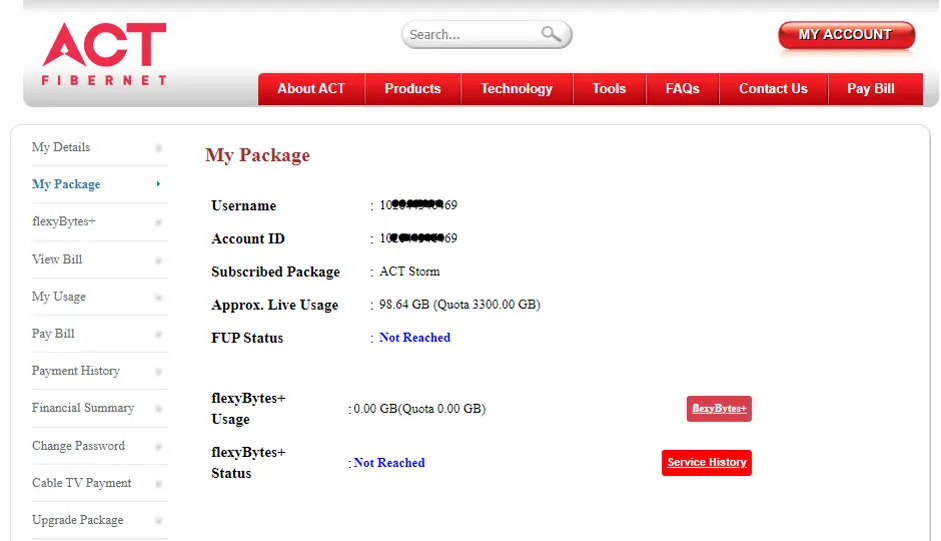- To check how much speed you are getting, use the My Wi-fi Settings options on the ACT Fibernet app and click on speed test.
- To check your actual speed, please disconnect your Wi-Fi and plug in your Ethernet cable from the router device directly to your laptop/desktop. After this, Go to any internet browser and type www.speedtest.net. Select the test server hosted by ACT Fibernet to know your upload and download speed.