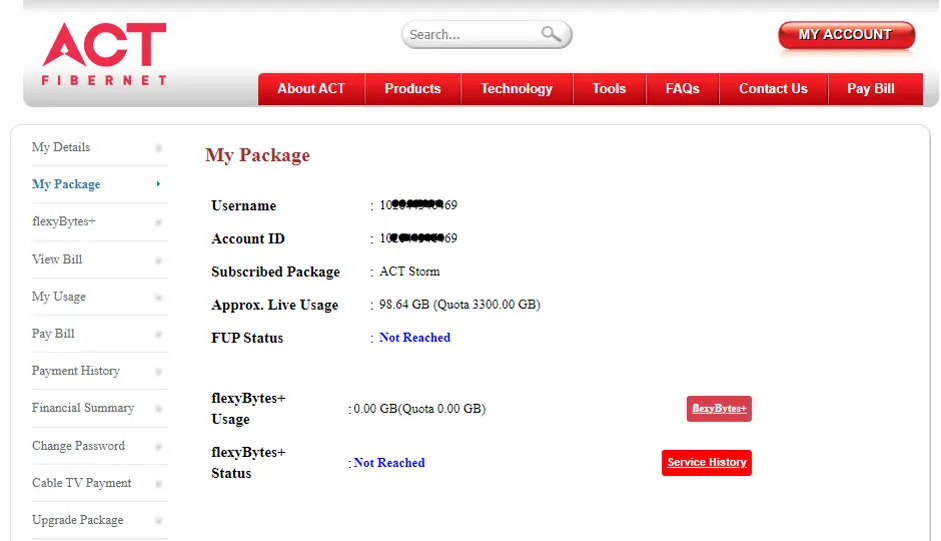- You can check your data usage, plan details, account details and even manage your account on your ACT Fibernet mobile app.
- Download the ACT Fibernet app from Play Store and log in to your ACT Fibernet app.
- Click on ‘home’ from the top menu bar.
- You can view the data available on your internet plan and the consumption made till date
- In case you’ve exhausted the data limit as per your plan, you can purchase additional data with FlexyBytes+ offered by ACT Fibernet via the Shop option on the app
- (Note – A session which starts before 11:59 PM on the last day of a given month and ends on the next day, is considered in the usage of the day when the sessions which have started. However for billing purposes, the live usage in your session as at 12:00AM on the last day of the month is considered for the billing of this particular month). We currently display your usage records along with the Session start and end time, IP address allocated for a particular session and also the MAC ID of the PC/Laptop/Router from which you may have logged in
- If the usage on my account is incorrect,
- The usage information provided to you on the My Account Page of selfcare.actcorp.in, is accurate to the last kilobyte. This usage is captured and displayed by the world's most advanced equipment from leading vendors and has been tested and certified by competent authorities. If you still feel there is an incorrect usage mapped to your account, please raise a ticket via the Support section on the app.