The ultimate internet router guide: everything you need to know
-
0
-
-
3 minutes
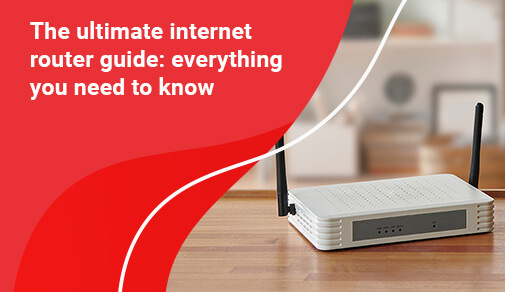
Know More
Your router contains RAM and local storage, both of which can use up space. These temporary files are deleted when you reset the router, allowing it to resume normal operation. You won't have to reset your router very often, but if you do, press and hold the Reset button on the router for about 20 seconds.
How to Keep Your Router Safe
Protecting your internet router will improve the security of your Wi-Fi network and extend the life of your router. Take these basic actions to protect your home's Wi-Fi network.
What are some recommendations for securing my router's security?
Router security is critical since they connect to all of your Wi-Fi devices, making them a tempting target for hackers.
How to tell that your router has been hacked
The connection between your internet-connected gadgets and your home Wi-Fi is managed by your router. Once your router has been successfully hacked, a third-party can do a variety of criminal actions, such as identity theft, malware assaults, and website reroutes. Here are a few signs that your router is infected:
Your router password is no longer valid.
Your network has a list of foreign IP addresses.
You're getting ransomware and bogus antivirus messages in your inbox.
Without your permission, software installations are taking place.
The ISP (internet service provider) contacts you.
Depending on who is responsible for the hacking of your router, you may discover one of numerous signals that your network has been hacked. If the hacker is just hunting for a free Wi-Fi connection, you may only notice a foreign IP address shown on your network and slower than typical speeds.
What to do if your router has been hacked
If the hacker's intentions are more malicious, you may notice more obvious indicators such as unexpected software installations and inaccessible router settings. These warning indicators indicate that you should take more rapid action to protect your sensitive data before it's too late. Here are some suggestions for repairing a hacked router and permanently removing risks.
Reboot
Resetting your router can help you locate any infected devices on your network and disrupt any active malware. To begin, press and hold the reset button on the router until it turns off. You'll need to reconfigure all of your network's settings once it's back up and running.
Firmware must be updated on the router.
Because most router models do not automatically update firmware like computer software, it's a good idea to make sure you take care of it yourself. Every 90 days, or whenever upgrades become available, update to the most recent version of accessible firmware.
Turn off remote administration.
Your router's 'Remote administration' setting allows users to access your computer and internet connection from a remote place. It can be a useful feature for personal usage, but it can also be a serious problem if a hacker acquires access.
Activate your guest network.
Enable the 'Guest Network' feature on your router. This feature is intended for visitors to your home, and it effectively separates your gadgets from theirs. This separation can help you protect not only your network connection, but also the connected smart home gadgets.
All the information you gain about the uses of Wi-Fi routers will come in handy to make the most of this networking device at home or in your office.







