How to Set your House with Internet Connection?
-
0
-
-
2 minutes
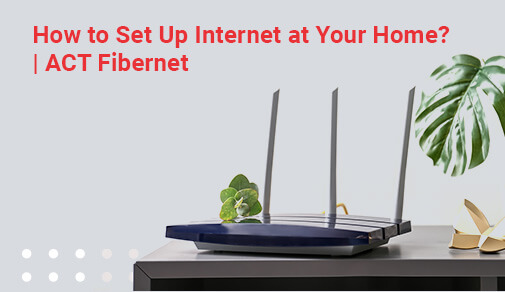
Know More
Once you have purchased a wireless router, it’s time to connect it with your existing modem.
Take an Ethernet cable, connect it to your modem and router.
Plugin the power cable for the wireless router.
Once done with the cable setup, plug in the wireless cable.
Make sure the LEDs on your router are working properly to get started.
Connecting the equipment
Now that your wireless network is up and running, you can begin connecting your devices.
Grab your phone or laptop to test the connection before you begin. Your wireless network should display the name you specified, and you should be able to connect using your new password. It's time to connect your other gadgets if everything is working.
Keep in mind that all of the devices that were previously connected to your Wi-Fi will need to have their network information changed in order to connect. This applies not only to PCs and laptops but also to any smart gadgets you may have.
Wrapping up
Home internet connection entails setting up a network in your home to make sure that you get a good signal and high-speed wireless connectivity for all of your household digital devices. Setting up an internet connection has become important, especially at a time of remote working.
Hope this guide helps you to set up your internet connection at home and reap the amazing benefits of high-speed internet, whether it is for browsing, streaming, or working.







