Tips for Improving Wi-Fi Network at Home
-
0
-
-
3 minutes
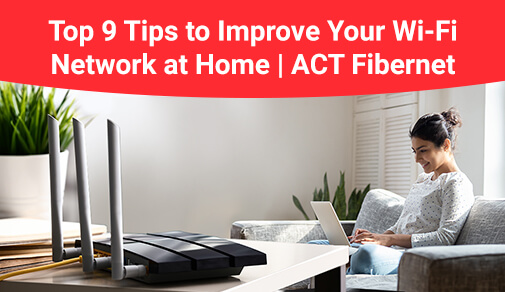
If you're not getting the internet speeds you paid for, it's most likely due to a problem with your wireless internet router signal. Although there are numerous elements that influence internet speeds, your Wi-Fi signal can make or break your home internet experience. When your browser won't load upstairs due to poor internet, it's time to upgrade your home's Wi-Fi signal.
Tips to Get the Most Out of Your Internet Connection:
Try these simple tips and tactics to supercharge your home Wi-Fi before you give up on getting the speedy Wi-Fi you've always wanted.
Update your security to eliminate bandwidth squatters:
Extra users consume bandwidth, which slows down your internet connection. If you don't defend your Wi-Fi network, you're inviting freeloaders onto your network. As a result, Wired advises all homes to secure their routers with a complex password and WPA2 encryption.
Router Optimization:
Set your router's Request to Send (RTS) thresholds. The RTS threshold protocol, in essence, clears a data transmission channel before sending data packets on it. Setting your RTS threshold to a lower value on a crowded Wi-Fi network, such as an apartment complex, may assist improve Wi-Fi performance.
Switch Wi-Fi Channels:
To improve your internet speeds, try switching your router from a 2.4 GHz to a 5 GHz Wi-Fi channel. As a result, you should have greater bandwidth and fewer interference. Multiple internet transmission channels are available on both the 2.4 GHz and 5 GHz frequencies, although 2.4 GHz only has 14 overlapping channels while 5 GHz has 23 non-overlapping channels.
Invest in a newer, higher-end router.
Your aged router could be the largest hindrance to your home's Wi-Fi connection. Fortunately, there are other benefits to buying a new router, so you'd be getting more than just higher internet connections.
Your router should be reset.
Resetting your router may seem straightforward, but it can help speed up your internet. Rebooting your wireless router can alleviate internet connection troubles and boost your speeds, just like restarting your computer can cure unexpected computer issues.
Adjust Router Antennas:
Boost your Wi-Fi signal by angling one antenna vertically, allowing Wi-Fi signals to pass through walls directly side to side. Wi-Fi signals flow directly above and downward through the ceiling to other levels if the other antenna is angled horizontally.
Antenna upgrades and omnidirectional antennas:
An update to your antenna is another option. Some router models come with a visible antenna, which means that high-speed internet users who have these types are in luck. Why? Because some third-party manufacturers make new antennas that are more powerful than the ones given by your cable and internet provider.
Place your wifi router in a high, open location.
The strength of your Wi-Fi router's signal is heavily influenced by its location. For best Wi-Fi signal results, place the device in a high, open space with few impediments. Many of your Wi-Fi signals will go horizontally along the floor if your router is on the ground, reaching fewer portions of your home.
Install a network extender.
A Wi-Fi extender, like a Wi-Fi repeater, boosts your internet connection to additional rooms. The benefit is that extenders are less likely to limit your bandwidth than Wi-Fi repeaters, and they provide a strong internet connection to connected devices.
Remember that the internet speeds you obtain throughout your home are mostly determined by your Wi-Fi router. Any of these suggestions can help you get the most out of your home Wi-Fi connection and get quicker internet at home. If these recommendations don't provide you the speed you require, it might be time to look for new internet service in your area.







