Tips to choose an internet service provider
-
0
-
-
6 minutes
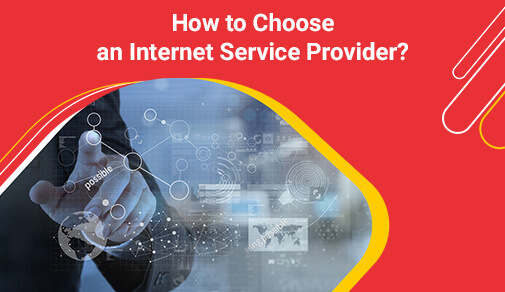
Know More
Understand your Internet Usage
The very first step to buying a broadband for your home is understanding your internet usage. List down the activities that you use internet services for and the amount of data they consume. The below table should help in giving a brief idea of internet speed, data and your usage.
0-5 Mbps
5-40 Mbps
40-100 Mbps
100-500 Mbps
500-1,000+ Mbps
Works for:
Checking email
Works for:
Streaming video on one device
Works for:
Streaming HD video on a few devices
Works for:
Streaming video in UHD on multiple screens
Works for:
Doing a lot of almost anything
Streaming music on one device
Video calling with Skype or FaceTime
Multiplayer online gaming
Downloading files quickly
Searching on Google
Online gaming for one player
Downloading large files
Gaming online for multiple players
List out the top providers and their plans
Speak to your neighbours to find out the most used internet service provider in your area. Chances are that the most used internet service provider has the best customer service in your area. Create a list of 4-5 internet service providers in your locality and list down their plans and tariff basis your internet usage. Compare the offers
After making a list of the top 4-5 internet service providers in your locality, lookout for offers that each of these providers are offering. Most ISPs have offers on their full time plans. For example, with most 6 months plans, ACT Fibernet offers a free router/free extra month of internet and free installation. These offers will help you save a lot of cost in the long run. Run a speed test
After purchasing your internet plan, do run an internet speed test to check the speed test results that your ISP is delivering. You can check your internet speed on ookla speed test. Know more about speed test results here.
Questions to ask while choosing an Internet service provider
Choosing an Internet service provider can be difficult, especially if you aren't sure what questions to ask. Getting all of the facts before signing on the dotted line is one of the secrets to loving the Internet service provider you choose. We've put up a list of questions you should ask yourself so you can be a wise Internet shopper. Do I need wired or wireless broadband?
A wired network may be the best option if the expense of updating your network is an issue and you need the highest level of security and performance. A wired connection may be sufficient for your office needs if mobility is not an issue. If you don't care about cost and desire mobility and cutting-edge technology, a wireless network should be seriously considered. Most customers pick between wired and mobile broadband depending on their internet speed requirements, but if you choose wired, you must also choose between cable and fibre networks. If wired, do I need fiber or copper?
In India, copper-based broadband is fairly prevalent, and it is frequently combined with a fixed telephone landline connection from the same ISP. Even with various developments in this field such as ADSL, VDSL, and VDSL2+, copper upload speeds range from 5 to 10 Mbps, while download speeds range from 15 to 70 Mbps, with minor oscillations. The availability of fibre broadband is one issue. In order to bring fibre broadband to a region, fibre optic connections must be built. This is one of the reasons why fibre broadband penetration in India is still quite low. DSL, on the other hand, uses telephone lines, therefore a copper internet connection may be found almost anywhere. What is the contention ratio?
The contention ratio is a critical parameter that determines the maximum number of internet users who can share a fixed bandwidth on a single line at the same time. So, even if you choose a high-speed internet connection, if there are a lot of people using it, the contention ratio will be high, and the internet speed per user will always be low. If the contention ratio is 1:8, for example, up to 8 homes can share the bandwidth at the same time. In India, most ISPs currently offer a 1:30 contention ratio. With the recent introduction of Fiber to the Home (FTTH) Internet in India, you may now have dedicated 1:1 bandwidth, ensuring that you get the speed you pay for with no latency or sharing. Are there any data restrictions?
Data limits are constraints placed on your Internet usage by your Internet service provider. Not all Internet service providers will impose a data cap, and some may impose both soft and hard limits. A hard data limit means that once you've used a specific amount of data, you'll either be charged an overage fee or be cut off entirely. Is it possible to guarantee the speeds?
Unfortunately, most Internet providers do not issue speed guarantees, but it never hurts to inquire. Find out what you can do if your Internet isn't working at the speed of your plan, even if they don't offer performance guarantees. Slow speeds can occur as a result of equipment failure or a high number of users utilising your connection. How Do I Activate My ACT Fibernet Connection?
To activate your ACT Fibernet connection, you can follow the below simple steps
Go to https://www.actcorp.in/new-broadband-connection-op or download the ACT Fibernet app.
Select the type of connection you want: home broadband or office broadband.
Fill the form with your personal details like name, email, mobile, address.
Select the plan of your choice.
Select the rental period and offer you would like to subscribe to.
Pay and submit the request. You can continue to upload your documents for a completely digital transaction.
How do I set up a new broadband Connection?
Follow the below steps to activate your act WiFi router
Go to settings in the Mobile, turn on Wi-Fi and wait until the mobile detects the router's name, press the router name to connect. Under “Wireless and Networks”, press Wi-Fi to make sure 'Wi-Fi' is turned on. Wait until the mobile detects the router name, press the router name if prompted, enter the Wi-Fi password and press Connect.
How do I connect my devices to ACT Fibernet?
Here’s a quick step by step run down of how to connect your computer to the internet:
Connect your modem & Set up your router
Test your internet connection and troubleshoot any issues
Set up your modem and network security
Connect to a wireless network on your computer or other device
Reliability is key, faster the better.
The most important factor to consider is reliability. You need a very reliable internet option that is uninterrupted everytime you need it. Downtime could hurt your bottom line if you lose customers and sales because of unreliable Internet service. The more connections you have, the higher the bandwidth. Most business applications, such as file sharing and online backups, require higher upload speeds and hence, a fast connection with equal upload and download speed is the key effective connectivity. A fast reliable connection allows for -
Improved productivity with quicker file download/uploads.
Faster communication online with customers and colleagues.
Efficient website hosting to enable the best customer experience - fast load times in turn improve customer experience while browsing and making the final purchase.







